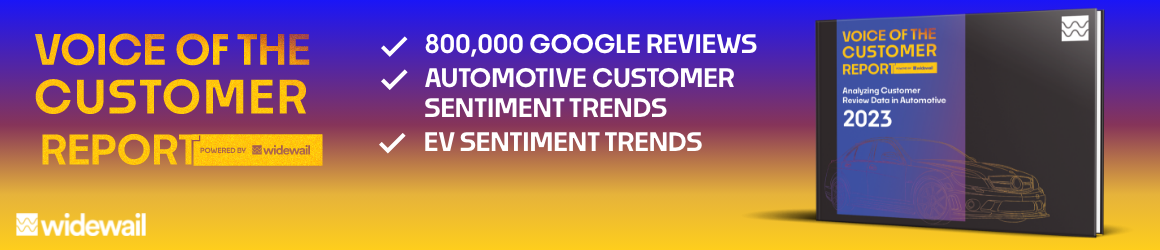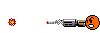- Apr 16, 2009
- 164
- 32
- Awards
- 5
- First Name
- Blake
I have tried numerous cameras and have had bad results with each...
- Camera 1: Sony Point and Shoot = created tunnel vision picture
- Camera 2: Canon EOS Rebel = Even on the lowest setting the pictures were to big to upload
- Camera 3: Canon EOS 20D = My personal camera, 8 years old...lowest setting to big to upload
I'm sick of putting my photos through a re sizer before uploading!!! I want the best camera for the job, what are you all using?
I want the best camera for the job, what are you all using?
- Camera 1: Sony Point and Shoot = created tunnel vision picture
- Camera 2: Canon EOS Rebel = Even on the lowest setting the pictures were to big to upload
- Camera 3: Canon EOS 20D = My personal camera, 8 years old...lowest setting to big to upload
I'm sick of putting my photos through a re sizer before uploading!!!
 I want the best camera for the job, what are you all using?
I want the best camera for the job, what are you all using?