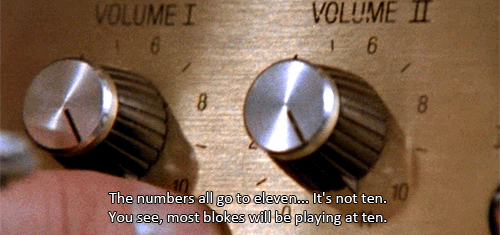- Oct 29, 2009
- 729
- 830
- Awards
- 8
- First Name
- Rick
I need your help with an issue and I'm hoping someone here can help me structure this.
I want to see crossed shopped vehicle model data in Google Analytics. I can see all the standard data (Bounce %, Page views, etc, etc...) but I want to see cross shopper vehicle model data.
Example: If someone comes to the website and they look at a Toyota 4Runner. In my market lets say we think the most crossed shopped vehicle for a Toyota 4Runner on our website is a Toyota Tacoma but in reality our website data tells us we should be marketing to Prius V customers with 4Runner offers because 60% of the visitors shopping for a 4Runner also looked at Prius V and only 25% looked at Tacoma's and 15% looked at Sequoia's.
How can I set up Google Analytics to see the cross shopping data between vehicle models?
It would be nice to see overall searches but take it a step further to see VDP views and use that as a comparison. Maybe it's even better to use VDP's as the basis of it all. That's just an idea.
Any tips or ideas how to accomplish this in Google Analytics?
As always, thank you for any tips and suggestions.
I want to see crossed shopped vehicle model data in Google Analytics. I can see all the standard data (Bounce %, Page views, etc, etc...) but I want to see cross shopper vehicle model data.
Example: If someone comes to the website and they look at a Toyota 4Runner. In my market lets say we think the most crossed shopped vehicle for a Toyota 4Runner on our website is a Toyota Tacoma but in reality our website data tells us we should be marketing to Prius V customers with 4Runner offers because 60% of the visitors shopping for a 4Runner also looked at Prius V and only 25% looked at Tacoma's and 15% looked at Sequoia's.
How can I set up Google Analytics to see the cross shopping data between vehicle models?
It would be nice to see overall searches but take it a step further to see VDP views and use that as a comparison. Maybe it's even better to use VDP's as the basis of it all. That's just an idea.
Any tips or ideas how to accomplish this in Google Analytics?
As always, thank you for any tips and suggestions.