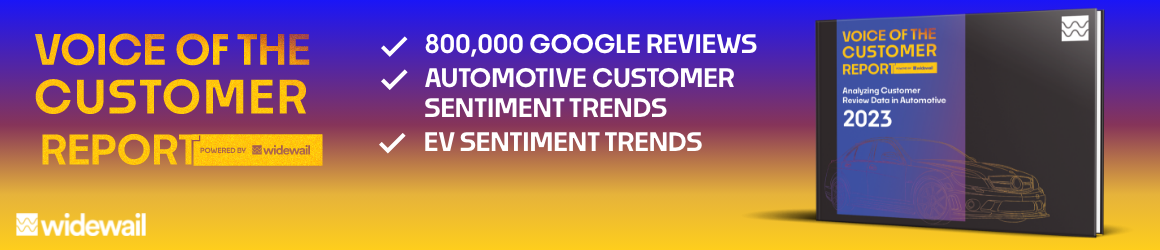After reading your tip
@Bill Simmons about adding Annotations into GA's for TV ad run dates, I thought there's got to be a for sure way to take it a step further. Instead of only seeing traffic spikes, why not see the Geo area's around you the TV ad's actually had impact on during those times. Well GA doesn't pull zip code info. You have to seek other means to get the zip code data of the actual user. Thats what prompted me to start searching and I found this post
http://www.lunametrics.com/blog/2014/07/08/street-level-insight-google-analytics/
The post explains how to use jQuery and HTML5 to grab the users Location. The visitor has to "Allow" the website to know their location but, with location data and
@Bill Simmons Annotations tip, you should be able to see not only If the TV ad had an impact on increased website visits but now you can see what Geo area / postal codes around you the TV ad had the most impact on!
For those of you who want to try this, in order for this to work correctly, your domain needs to be a secure domain (https). Chrome (not sure about other browsers) won't let the site prompt the user for their location if your on a standard unsecure domain (http).
You will need to set up a free account on geonames.org. The script does access their API with the users Longitude Latitude info to return back the postal code and, if the user is in a specific neighborhood and that neighborhood is in their DB, it will return back the neighborhood name they are located in as well. Once you sign up on their website, you need to go to your account details page and in the middle of the page below your info / change edit password section, there is a link that says something like this. "Allow blah, blah access". Clicking that will allow you to access their sites API. Sorry I can't remember exactly what the label on the link was.
Another thought is you could simply pass the Latitude Longitude into GA as an event instead of the zipcode, then you could export that data out into a Google Fusion Table and it will plot each one on a Google Map with a Marker.