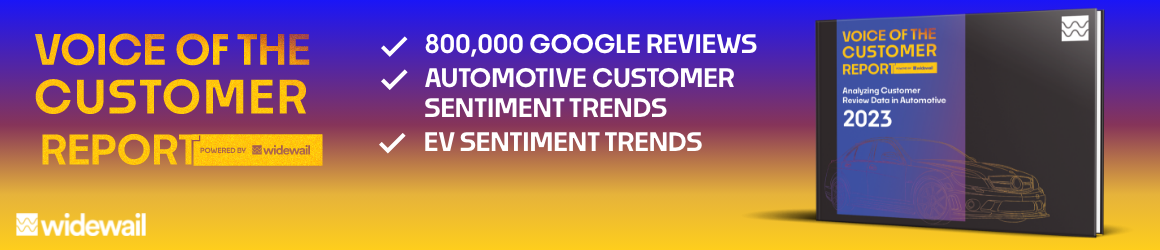- Feb 17, 2011
- 5
- 0
- Awards
- 1
- First Name
- Mark
With the growing importance of Youtube and video not to mention SEO I wanted to share with you all how easy it is to make a video walk around. I know this sounds difficult but it really isn't. You will need to start out with a few basics.
1) a quite place to shoot video, preferably in a studio or a back lot.
2) a "quiet" backdrop. meaning a blank wall or area without a lot of distraction
3) an HD video camera with mic input. These can be purchased at an electronics store for about $300.00. I use a Cannon. Look for these features, HD, Mic input ( I can't stress this enough), Fast zoom, Image stabilization.
4) a wireless lapel or "lavalier" microphone ( I went all out on this as the cheap ones break and get interference)
5) A Mac computer with iLife software. This part may be an expense but nobody does video better than Apple computers. I use a MacBook Pro laptop. The iLife software is $99.00. You can find used ones on the apple store under refurbished or on e-bay. Using a Mac is simple and easy to use. The learning curve is very low and you will be up and running in no time.
Once you have the basics you can start shooting and editing to have your walk arounds come out looking like the pro's did it.
This was the first video I made.
1) a quite place to shoot video, preferably in a studio or a back lot.
2) a "quiet" backdrop. meaning a blank wall or area without a lot of distraction
3) an HD video camera with mic input. These can be purchased at an electronics store for about $300.00. I use a Cannon. Look for these features, HD, Mic input ( I can't stress this enough), Fast zoom, Image stabilization.
4) a wireless lapel or "lavalier" microphone ( I went all out on this as the cheap ones break and get interference)
5) A Mac computer with iLife software. This part may be an expense but nobody does video better than Apple computers. I use a MacBook Pro laptop. The iLife software is $99.00. You can find used ones on the apple store under refurbished or on e-bay. Using a Mac is simple and easy to use. The learning curve is very low and you will be up and running in no time.
Once you have the basics you can start shooting and editing to have your walk arounds come out looking like the pro's did it.
This was the first video I made.
The New 2012 BMW 328i xDrive Sedan BMW of Murray Salt Lake City Ogden Bountiful SandyUtah - YouTube
These came later
2009 BMW 335i xDrive BMW of Murray Murray Utah and Salt Lake City Utah - YouTube
Used 2006 BMW 530xi Sedan BMW of Murray In Murray and Salt Lake City Utah - YouTube
If you are all interested I would be willing to create a video tutorial on how to edit in imovie.
Thanks
Mark Winters
BMW of Murray