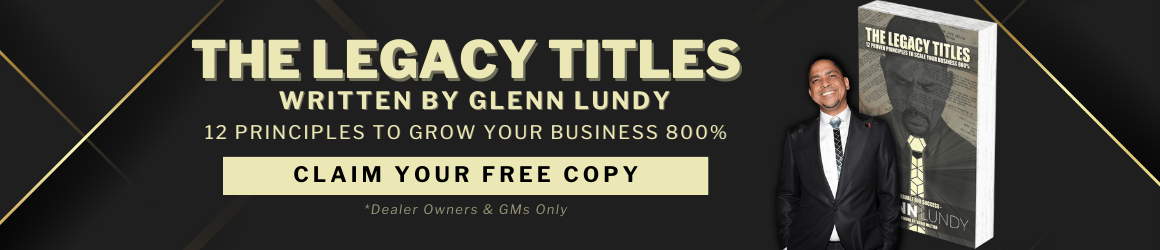- Jun 1, 2018
- 40
- 40
- Awards
- 3
- First Name
- Brian
Ever since the unveiling of “highlights” on Instagram, people have been struggling to find ways to properly utilize them. While some influencers and businesses use them to show off contact info, others have found creative ways to make them both eye-catching and functional. At Dealer Authority, we have arranged our highlights into different categories that feature past stories in easy to navigate sections.
So how did we do it?
Check out the helpful step-by-step guide below and create highlights worth…well..highlighting!
1: Plan ahead. Think about what your business would benefit most from showcasing at the top of your Instagram account. Whether it’s happy customer photos, recent reviews, or something unique to your area – this planning stage is a crucial first step in this process.
2: Open your favorite photo editing app or program. For me, it’s PicMonkey (A subscription-based online editing and creating program).
3: Create a blank template sized 1080×1920 (The standard size of an Instagram story).
4: Choose a background color. Whether you want to keep your icons brand specific colors or you want them to be vibrant and “pop” is totally up to you.
5: Add a PNG icon that best represents what you will want in this highlights category. Make sure the icon you choose is centered, clear, and equal proportion to the background.
6: Save your masterpiece and export it to your phone.
This is where it gets a little bit tricky – so stay with me.
7: From your Instagram homepage, go to the upper left-hand corner and create a NEW STORY using one of your new 1080×1920 images. To add an image from your camera roll, slide up from the camera screen and select the image you wish to use. When selected, simply tap (+) Your Story.
8: Go to the story you just created and tap ❤️ Highlight at the bottom of the screen. When adding your Highlight, choose a name for the category.
9: Go to your Instagram page and view your newly created Highlight category.
10: Repeat these steps as many times as needed until you have every category you wish to have featured on your Instagram account.
Congratulations! You just set up your Instagram Highlights and are now ready to add more stories. This social media tool is currently being utilized by over half of Instagram’s 500 million users, so don’t miss out on this engaging and speedy marketing tool that will only continue to grow in users.
Curious about more ways to use social media in your dealerships daily marketing campaign? Give us a shout. We would be happy to assist you!
Read the whole post here.
So how did we do it?
Check out the helpful step-by-step guide below and create highlights worth…well..highlighting!
1: Plan ahead. Think about what your business would benefit most from showcasing at the top of your Instagram account. Whether it’s happy customer photos, recent reviews, or something unique to your area – this planning stage is a crucial first step in this process.
2: Open your favorite photo editing app or program. For me, it’s PicMonkey (A subscription-based online editing and creating program).
3: Create a blank template sized 1080×1920 (The standard size of an Instagram story).
4: Choose a background color. Whether you want to keep your icons brand specific colors or you want them to be vibrant and “pop” is totally up to you.
5: Add a PNG icon that best represents what you will want in this highlights category. Make sure the icon you choose is centered, clear, and equal proportion to the background.
6: Save your masterpiece and export it to your phone.
This is where it gets a little bit tricky – so stay with me.
7: From your Instagram homepage, go to the upper left-hand corner and create a NEW STORY using one of your new 1080×1920 images. To add an image from your camera roll, slide up from the camera screen and select the image you wish to use. When selected, simply tap (+) Your Story.
8: Go to the story you just created and tap ❤️ Highlight at the bottom of the screen. When adding your Highlight, choose a name for the category.
9: Go to your Instagram page and view your newly created Highlight category.
10: Repeat these steps as many times as needed until you have every category you wish to have featured on your Instagram account.
Congratulations! You just set up your Instagram Highlights and are now ready to add more stories. This social media tool is currently being utilized by over half of Instagram’s 500 million users, so don’t miss out on this engaging and speedy marketing tool that will only continue to grow in users.
Curious about more ways to use social media in your dealerships daily marketing campaign? Give us a shout. We would be happy to assist you!
Read the whole post here.