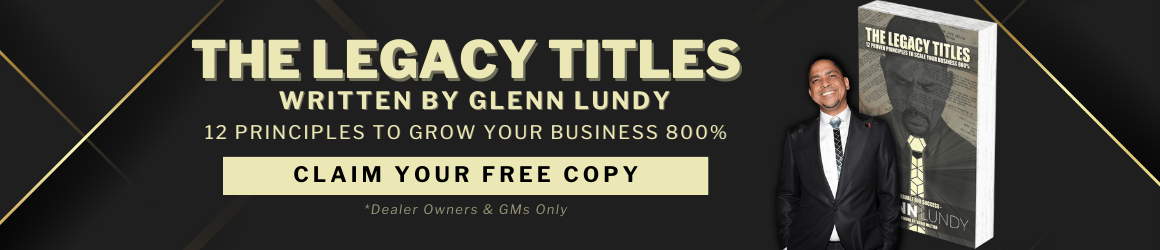Hi - I'm just getting into this forum. Very nice.
I do some part-time computer work for a local MB dealership. Consisting mainly of administration, updating/configuring workstations, mounting anti-malware and antivirus suites, answering staff questions, and straightening out problems on Windows 2000 and XP. I like a challenge!
And after about 6 months I think I know their system well yet there are some facets of it that elude me. They primarily use AutoBase and MB's own web-based system: Netstar. I would like to find out if someone here might know of any other online forums/discussion groups (like this one) where I could bring up a couple of questions about these dealership-specific systems especially NetStar? When I get absolutely stuck, I find it terribly difficult to speak to their tech support staff by phone. Endless hours on hold and then not too much success in solving the problem when I do get through! Often enough, email goes unresponded to. So I'm looking for perhaps another way to "skin the cat" and I've been searching for an MB specific forum for IT support.
I'm in the US. Yes, I fully realize they're busy too but the level of service to me, leaves much to be desired. I will also say that I was not involved in any of the purchase decisions for these tech support bottlenecks.
So, how about a few leads, folks? Or maybe there's expertise right here, anyone?!
Thanks.
H
I do some part-time computer work for a local MB dealership. Consisting mainly of administration, updating/configuring workstations, mounting anti-malware and antivirus suites, answering staff questions, and straightening out problems on Windows 2000 and XP. I like a challenge!
And after about 6 months I think I know their system well yet there are some facets of it that elude me. They primarily use AutoBase and MB's own web-based system: Netstar. I would like to find out if someone here might know of any other online forums/discussion groups (like this one) where I could bring up a couple of questions about these dealership-specific systems especially NetStar? When I get absolutely stuck, I find it terribly difficult to speak to their tech support staff by phone. Endless hours on hold and then not too much success in solving the problem when I do get through! Often enough, email goes unresponded to. So I'm looking for perhaps another way to "skin the cat" and I've been searching for an MB specific forum for IT support.
I'm in the US. Yes, I fully realize they're busy too but the level of service to me, leaves much to be desired. I will also say that I was not involved in any of the purchase decisions for these tech support bottlenecks.
So, how about a few leads, folks? Or maybe there's expertise right here, anyone?!
Thanks.
H