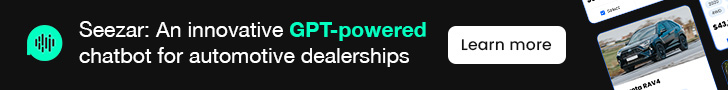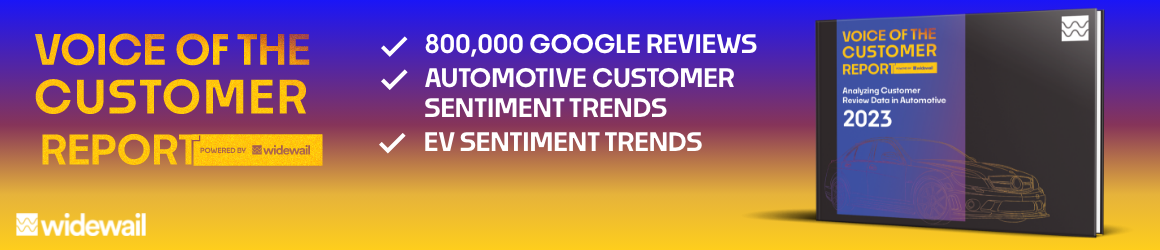How to Read Your Analytics - Part 2 - Content AnalysisTraffic Sources
Google Analytics can be a bit overwhelming at first, and often many users will never get past the basic data set available. I find myself showing people time and again how to access the data that is most relevant to what they are trying to achieve or the providers they are paying thousands of dollars to provide results. This guide is just a quick how-to I can link people to when they are looking to pick apart their analytics a bit more.
Organic Traffic

Organic Traffic is my favorite part of Google Analytics. Organic traffic is the visitors that come to your website, through a search engine, but don't click on one of your paid ads/AdWords. For this reason, this is the data that is especially useful when reporting on the effectiveness of SEO companies, landing page performance and general website content performance. When explaining Organic traffic and going through the reports, I always share a few piece of key information:
1. Google hides your search keywords by default if you are logged into their browser. This leads to a large number of organic results being listed as (not set) or (not provided) - this simply means that we cannot determine what the parameters were, but we can determine that they were organic traffic and that it was not a click on one of our AdWords.
2. Over 50% of organic traffic (guesstimate) tends to be related to the name of the dealership. The best way to filter this out is to use Google's advanced search function - a little known gem hidden away amongst the other settings. Typically, if my client's dealership is Bob's Toyota, I will filter any keyword's that contain "bob" or "bob's" so that we see only organic results that were not from people who knew the dealership name.

If we do this, we get a much better picture of what our "even more natural" organic traffic is like.
3. You can compare your traffic to the previous year. This is especially useful when you are evaluating the effectiveness of some of your long-term strategies (like the SEO company you've been paying for the past 24 months).

I'm going to keep adding to this as I go through things and need to share them with people on my end. I figured someone here may find it useful too.
Google Analytics can be a bit overwhelming at first, and often many users will never get past the basic data set available. I find myself showing people time and again how to access the data that is most relevant to what they are trying to achieve or the providers they are paying thousands of dollars to provide results. This guide is just a quick how-to I can link people to when they are looking to pick apart their analytics a bit more.
Organic Traffic

Organic Traffic is my favorite part of Google Analytics. Organic traffic is the visitors that come to your website, through a search engine, but don't click on one of your paid ads/AdWords. For this reason, this is the data that is especially useful when reporting on the effectiveness of SEO companies, landing page performance and general website content performance. When explaining Organic traffic and going through the reports, I always share a few piece of key information:
1. Google hides your search keywords by default if you are logged into their browser. This leads to a large number of organic results being listed as (not set) or (not provided) - this simply means that we cannot determine what the parameters were, but we can determine that they were organic traffic and that it was not a click on one of our AdWords.
2. Over 50% of organic traffic (guesstimate) tends to be related to the name of the dealership. The best way to filter this out is to use Google's advanced search function - a little known gem hidden away amongst the other settings. Typically, if my client's dealership is Bob's Toyota, I will filter any keyword's that contain "bob" or "bob's" so that we see only organic results that were not from people who knew the dealership name.

If we do this, we get a much better picture of what our "even more natural" organic traffic is like.
3. You can compare your traffic to the previous year. This is especially useful when you are evaluating the effectiveness of some of your long-term strategies (like the SEO company you've been paying for the past 24 months).

I'm going to keep adding to this as I go through things and need to share them with people on my end. I figured someone here may find it useful too.
Last edited: