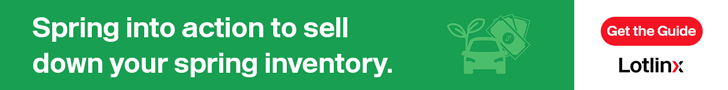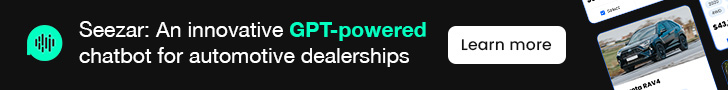- May 1, 2006
- 3,629
- 2,567
- Awards
- 13
- First Name
- Alex
Jennifer - first time posters who include links always get caught in the spam filter. I was traveling yesterday, and am just now getting a chance to "de-spam" you. You should be good to go now :thumbup:
Ryan - glad to have you on board! Since you're a Dealer.com customer and I'm a Dealer.com employee, with a bit of Photoshop experience, feel free to send your questions my way. alex >dot< snyder AT Dealer >dot< com (you'll have to change that up - I don't want the spam spiders picking my address up).
Ryan - glad to have you on board! Since you're a Dealer.com customer and I'm a Dealer.com employee, with a bit of Photoshop experience, feel free to send your questions my way. alex >dot< snyder AT Dealer >dot< com (you'll have to change that up - I don't want the spam spiders picking my address up).



 Paint.Net is the best free image editing software that I've found - it's also nice because it is somewhat similar to Photoshop; when you graduate the transition won't be too tough.
Paint.Net is the best free image editing software that I've found - it's also nice because it is somewhat similar to Photoshop; when you graduate the transition won't be too tough.