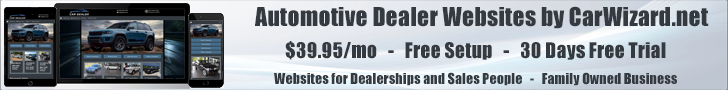Before I automated most of the heavy lifting, I just used this tool, alongside excel.
https://www.google.com/intl/en/adwordseditor/
When I export my inventory I export it with the vehicle ID so I can re-create the URLs in excel with a simple cell combination.
Column 1 | Column 2 | Column 3 | etc
http://.com | VEHID | MAKE | etc
Then replace all CSV commas with '/' and it converts it to one column with proper vehicle URLs in it.
Always going to depend on the website system of course. It's much easier with a simple ID based URL system.
I would not be able to achieve the same thing with URLs like /used/Chevrolet/2012-Chevrolet-Equinox-61f279710a0a00bf5bfc742d3023aa90.htm because I can't export that inventory with that ID in it.
Once you have the excel spreadsheet, it's much easier to update it with automation and then simply import the list into AdWords Editor.
After that, I built a simple reporting dashboard that showed the performance in
Cyfe and used that to track performance and changes that should be made. Always had historical spreadsheets to compare with as well, so we could look at the best performing weeks or months and look at what we did then.