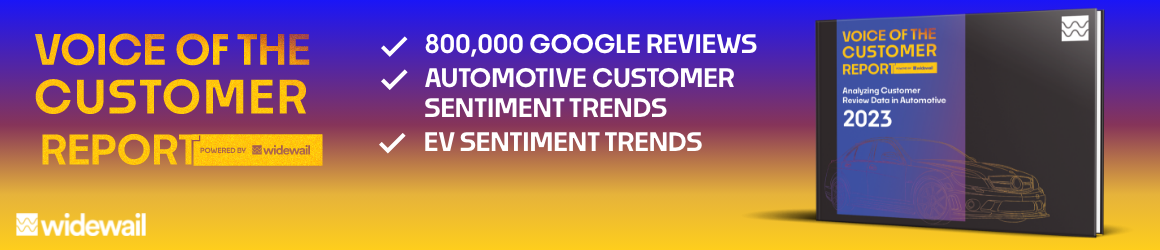Not everything works for Chrome. Most of your website don't....I know that because I use Chrome 95% of the time and I see all of your website all day  . So, its a matter of good code. If you code is clean and your web company should be building sites for IE, Safari, FF, and Chrome at the least these days. Forms and everything should really be tested in all browsers. The only thing I use FF for is to login to the same account I have in Chrome with a different login....IE Facebook. I have multiple FB accounts I manage so I have one open is FF and one in Chrome.
. So, its a matter of good code. If you code is clean and your web company should be building sites for IE, Safari, FF, and Chrome at the least these days. Forms and everything should really be tested in all browsers. The only thing I use FF for is to login to the same account I have in Chrome with a different login....IE Facebook. I have multiple FB accounts I manage so I have one open is FF and one in Chrome.
Alex, I have been recently noticing Chrome having trouble with lots of tabs open on my laptop but I have a monster computer at the house and I can have 20 open at any given time without a glitch.
Alex, I have been recently noticing Chrome having trouble with lots of tabs open on my laptop but I have a monster computer at the house and I can have 20 open at any given time without a glitch.