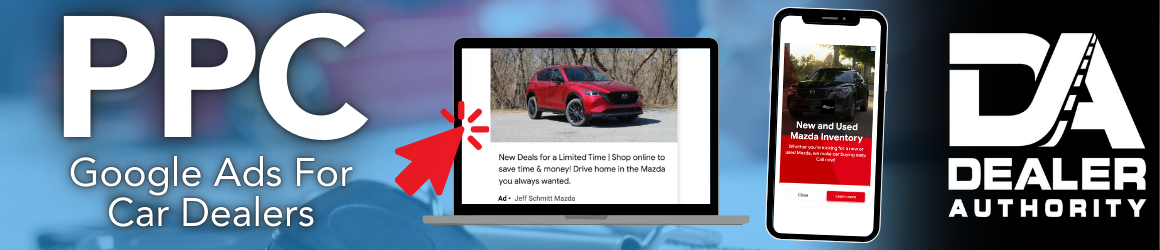Working to get the AdWords remarketing tag up on our site via DDC. Has anyone done this yet? I'm getting some errors from G's tag-checker and am trying to find a solution. Thanks.
DealerCom and AdWords Retargeting Tags
- Thread starter Sharko
- Start date
BTW, I'm not trying to do this myself, I've made a request my Advisor, but am not sure if he's doing this or if it gets pushed to Production.
- Oct 17, 2011
- 181
- 49
- First Name
- Dan
Depending on your level of access this should be fairly straightforward. Assuming you do not have access JS on your DDC site go into Adwords "Shared Library/ audiences"/ Next go to where it says "View Tag details" in the top right hand corner. In that same box there should be a green (if good) red (if bad) circle which indicates whether or not your re-marketing tag is operable.
Click on the "View Tag Details" button and then toggle over to "Setup". If you have access to JS on your site, copy the jS from the screen and go your ddc account. Open up JS editor and insert JS above the bottom of body "</body> section in the ENTIRE Site JS section (otherwise you'll have to install the JS tag on every page). And you're done. Now go create some bad ass re-marketing audience lists.
Hint since there is a good chance you don't have access to the JS editor you will have to go through support at DDC. Your DA will not be able to install the tag on their own.
From Adwords you can actually email Support@dealer.com directly and the code will be sent in the email. Just make sure that you include the name of your account. It is also a great idea to let your DA know you've sent over code so they can open a ticket and let you know when it is installed.
The whole process is a pain in the ass but well worth it. Feel free to PM me with any other questions. You can call me too if you really run into trouble.
Click on the "View Tag Details" button and then toggle over to "Setup". If you have access to JS on your site, copy the jS from the screen and go your ddc account. Open up JS editor and insert JS above the bottom of body "</body> section in the ENTIRE Site JS section (otherwise you'll have to install the JS tag on every page). And you're done. Now go create some bad ass re-marketing audience lists.
Hint since there is a good chance you don't have access to the JS editor you will have to go through support at DDC. Your DA will not be able to install the tag on their own.
From Adwords you can actually email Support@dealer.com directly and the code will be sent in the email. Just make sure that you include the name of your account. It is also a great idea to let your DA know you've sent over code so they can open a ticket and let you know when it is installed.
The whole process is a pain in the ass but well worth it. Feel free to PM me with any other questions. You can call me too if you really run into trouble.
- Oct 17, 2011
- 181
- 49
- First Name
- Dan
Also worth mention is how good Adwords support is. I usually get them on the first ring and have spent hours on the phone with them learning all the secret shit no one else is running. Charlie Bono (Bono426) on here may also be able to help you if I can't.
Thanks! It's still saying not-detected, but I suspect it is and it's just inside a container or something. I'll keep you updated and thanks for the great tips on AdWords! Can't wait to try it out!
Sam,
Instead of hard coding your site with the retargeting code and going through Production (yes, you will have to go through production if you haven't been granted access to JS in the DDC control center), go through the back door. Yes... there is a learning curve but you won't have to rely on Production to deploy a simple remarking tag or any kind of tag or script and you can do it on the fly and check your tag before you push to the live site. The Back door is Called...... Google Tag Manager! It's FREE....Create a GTM account, get your re-targeting tag id from adwords, create a new tag and just insert the tag id in your tag manager account. Set up the params on how you want the tag to fire and your done. If you want to create a data layer, you can do all of this within GTM. You can control how and when the tags fire and on what pages. If you need data off the page in order for you tag to fire, just use JS to grab the data( for instance the VIN # to a vehicle. It should be something similar to this on the VDP's. vin = document.getElementsByClassName('vin')[0].getElementsByClassName('value')[0].innerHTML ) or any piece of the DOM. You can also get data from the URL and fire it that way if you prefer. Your GA (google analytics) tag. You can deploy it through GTM as well. GTM just rolled out not too long ago a feature to write to the DOM as well. Another cool feature is you can fire tags based on Events. So if a person clicks on something (ie: video, link, etc...) you can fire your tags. If the visitor didn't watch the entire video, you can fire your tag based on that. You have full control of how the tag fires and when. Another really cool feature is GTM allows you to use Macro's in your JS. You build the macro once and just insert the macro into your JS coding. No need to rewrite code over and over. It's pretty simple.
Once you create your GTM account, just get your GTM account ID and call up the boys or girls in tech support and with your id hand and they will install GTM on your site before you get off the phone. It's that quick.
Here's a link to see some of the features for GTM
Having it on your site will enable you to fire any tag. It's simple and easy to set up once you get past the learning curve. Once you learn it, You'll love it!
Instead of hard coding your site with the retargeting code and going through Production (yes, you will have to go through production if you haven't been granted access to JS in the DDC control center), go through the back door. Yes... there is a learning curve but you won't have to rely on Production to deploy a simple remarking tag or any kind of tag or script and you can do it on the fly and check your tag before you push to the live site. The Back door is Called...... Google Tag Manager! It's FREE....Create a GTM account, get your re-targeting tag id from adwords, create a new tag and just insert the tag id in your tag manager account. Set up the params on how you want the tag to fire and your done. If you want to create a data layer, you can do all of this within GTM. You can control how and when the tags fire and on what pages. If you need data off the page in order for you tag to fire, just use JS to grab the data( for instance the VIN # to a vehicle. It should be something similar to this on the VDP's. vin = document.getElementsByClassName('vin')[0].getElementsByClassName('value')[0].innerHTML ) or any piece of the DOM. You can also get data from the URL and fire it that way if you prefer. Your GA (google analytics) tag. You can deploy it through GTM as well. GTM just rolled out not too long ago a feature to write to the DOM as well. Another cool feature is you can fire tags based on Events. So if a person clicks on something (ie: video, link, etc...) you can fire your tags. If the visitor didn't watch the entire video, you can fire your tag based on that. You have full control of how the tag fires and when. Another really cool feature is GTM allows you to use Macro's in your JS. You build the macro once and just insert the macro into your JS coding. No need to rewrite code over and over. It's pretty simple.
Once you create your GTM account, just get your GTM account ID and call up the boys or girls in tech support and with your id hand and they will install GTM on your site before you get off the phone. It's that quick.
Here's a link to see some of the features for GTM
Having it on your site will enable you to fire any tag. It's simple and easy to set up once you get past the learning curve. Once you learn it, You'll love it!
If worst comes to worst, you can open the meta-tag editor and close/open your own meta tags.
Meta Description:
Dealership Name, City, State, Country sells the best cars on the internets.">
<REMARKETING TAG>
<meta type="geography" content="City
This results in the geography tag (or any tag there) being closed and the rest of the content being passed to the <head> section unchanged.
Meta Description:
Dealership Name, City, State, Country sells the best cars on the internets.">
<REMARKETING TAG>
<meta type="geography" content="City
This results in the geography tag (or any tag there) being closed and the rest of the content being passed to the <head> section unchanged.
It NEVER fails to surprise me how many smart peeps are here on DF! You guys rock!
My DA knocked it out and it's working perfectly, so the upshot is: DDC can implement your remarketing tags without any problems. I changed my attitude with this company and started being a little more patient with things and I'm pretty impressed.
Anywho, time to go create some custom audiences!!!!!!
My DA knocked it out and it's working perfectly, so the upshot is: DDC can implement your remarketing tags without any problems. I changed my attitude with this company and started being a little more patient with things and I'm pretty impressed.
Anywho, time to go create some custom audiences!!!!!!
Last edited:
Sam,
Instead of hard coding your site with the retargeting code and going through Production (yes, you will have to go through production if you haven't been granted access to JS in the DDC control center), go through the back door. Yes... there is a learning curve but you won't have to rely on Production to deploy a simple remarking tag or any kind of tag or script and you can do it on the fly and check your tag before you push to the live site. The Back door is Called...... Google Tag Manager! It's FREE....Create a GTM account, get your re-targeting tag id from adwords, create a new tag and just insert the tag id in your tag manager account. Set up the params on how you want the tag to fire and your done. If you want to create a data layer, you can do all of this within GTM. You can control how and when the tags fire and on what pages. If you need data off the page in order for you tag to fire, just use JS to grab the data( for instance the VIN # to a vehicle. It should be something similar to this on the VDP's. vin = document.getElementsByClassName('vin')[0].getElementsByClassName('value')[0].innerHTML ) or any piece of the DOM. You can also get data from the URL and fire it that way if you prefer. Your GA (google analytics) tag. You can deploy it through GTM as well. GTM just rolled out not too long ago a feature to write to the DOM as well. Another cool feature is you can fire tags based on Events. So if a person clicks on something (ie: video, link, etc...) you can fire your tags. If the visitor didn't watch the entire video, you can fire your tag based on that. You have full control of how the tag fires and when. Another really cool feature is GTM allows you to use Macro's in your JS. You build the macro once and just insert the macro into your JS coding. No need to rewrite code over and over. It's pretty simple.
Once you create your GTM account, just get your GTM account ID and call up the boys or girls in tech support and with your id hand and they will install GTM on your site before you get off the phone. It's that quick.
Here's a link to see some of the features for GTM
Having it on your site will enable you to fire any tag. It's simple and easy to set up once you get past the learning curve. Once you learn it, You'll love it!
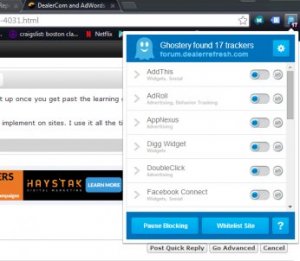
Google Tag Manager is a must have tool for people who have multiple codes to implement on sites. I use it all the time. Another one that is a little more advanced is Ghostly. It also shows you exactly who is tracking you when you're on their site. (make sure you turn off the notifications, it gets really, really annoying)