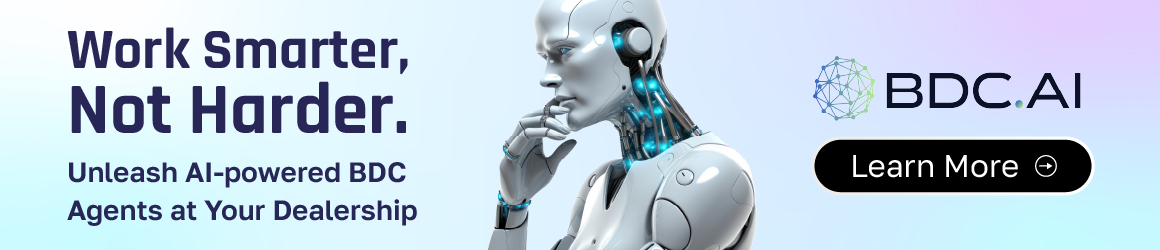Most dealerships have quite a few 3rd party tags that need installed on our websites - analytics tracking, chat software, facebook tracking, adwords/ ppc tracking, crm tracking scripts, inventory plugins, etc. There are plenty more, you get the idea.
In the past, we had to send them to our website company, so that they could install them directly into the code. I'm sure it would clean up the coding, might speed up the site, and make it easier to manage if we installed these scripts/tags into GTM going forward. Is this the right approach to take? Any 3rd party script that needs added should be added through GTM?
Side note - We do have Google Tag Manager (GTM) installed on our websites (who are hosted with dealer.com). However, it seems like there are 3 different installations of GTM on our websites - only 1 of them are ours. Is this a problem or would this slow our site down? I'm not even sure if dealer.com installed the GTM code in the correct location.
https://support.google.com/tagassistant/answer/3207128?hl=en#multiple_tags
In the past, we had to send them to our website company, so that they could install them directly into the code. I'm sure it would clean up the coding, might speed up the site, and make it easier to manage if we installed these scripts/tags into GTM going forward. Is this the right approach to take? Any 3rd party script that needs added should be added through GTM?
Side note - We do have Google Tag Manager (GTM) installed on our websites (who are hosted with dealer.com). However, it seems like there are 3 different installations of GTM on our websites - only 1 of them are ours. Is this a problem or would this slow our site down? I'm not even sure if dealer.com installed the GTM code in the correct location.
https://support.google.com/tagassistant/answer/3207128?hl=en#multiple_tags