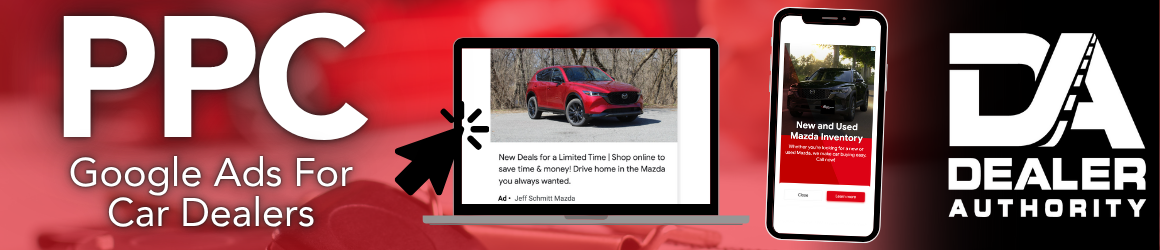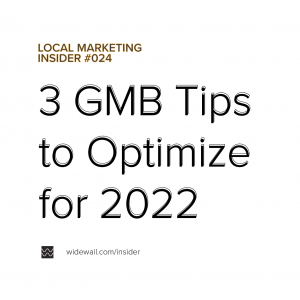
Recently, I’ve been sending an email with this subject to Widewail Academy subscribers:
“Subject: I’ll break down your GMB”
It’s a great way for subscribers to get a little more insight into their marketing, but, somewhat unexpectedly for me, while reviewing more GMBs I’ve come across some unique situations that this community can learn to avoid or improve upon.
Numbers #2 and #3 are in the weeds, but if you run a service business #1 is key.
(sidenote: Google recently updated “Google My Business” to “Google Business Profile”. The tools are essentially the same, just make a mental note that GMB and GBP are synonymous.)
1. Don’t list your personal residential address (house, apt) if you run an on-site service business
If your business does not work with customers at a headquarters you should be using a “service area” GMB.The types of businesses that should use a service-area GMB:
- Cleaning services
- Plumbers
- Landscapers
- HVAC
- Contractors
- Painters
- Dog walkers
- Snow removal
- Home repair services
In this situation, the technique is straightforward: leave the address field blank and fill in the service area field with your areas of operation instead.
Save the changes and you now have a service area account set up.
Google does have some specific guidelines for this type of account. Service areas are limited to 20 and it's recommended you keep service boundaries within 2 hours of home base.
I worked on one example where the business had a primary GMB, listing service areas, and a second, town-specific GMB (“business name - town”). At first glance this may seem like a great solution - why have only one profile when you can have a separate one for each town?
But, this approach has a core flaw - review dilution.
Each account you add needs to gain rank independently. And to rank each account needs reviews. By doing this you are diluting the potential impact of each account.
Quickly your business ends up in a situation like this:
15 profiles with 10 reviews each vs. 1 profile with 150 reviews.
Google values review content. A lot. Splitting out your accounts puts you on the hook for, in the example above, 20 reviews X 15 locations = 300 reviews a month. Realistically, this is pretty unlikely. 3 reviews a month per location totaling 45 is more likely. And even then we presume ~13 customers a month in every service area your business operates.
Compare that to a more attainable goal of 20-50/month for a single GMB.
Further, Google’s creation of the service area GMB type is clearly designed to avoid this type of behavior. And it makes sense - each service business building out separate profiles for each service area quickly creates a messy, bloated, spammy Google.
Presumably, it's to be avoided and Google will reward businesses that follow its recommendations.
2. “Located-in” tag is for internal departments, not external communities
Say for example your business is located in a shopping plaza or specific, well-defined community or area. It's an easy mistake to make, but this is not what Google’s “located-in” tag is meant to be.Instead, this identifier is for departments located within a business, designated by a separate entrance and business offering.
A car dealership service department is a clear example that comes to mind.
3. Work your unique selling proposition into the GMB
I recently worked with a real estate broker with a great new approach to selling homes. The broker calls it the “virtual selling process” and it relies heavily on video to attract buyers.
The approach is forward-thinking, modern, and according to the broker, effective.
And yet, I only found out about the approach after swiping through 10 photos in the broker’s GMB. If I was not digging into the details of the account I likely would have no idea.
It was not mentioned in responses, not featured in the “from the business” section, not in the leading photos.
The point being, if you have a point of view or a unique approach to doing business (for us it’s Trust Marketing), make sure you’ve communicated this point in multiple locations on your profile.
Thanks for reading! After reading my own advice in #3 I’m realizing I need to add Trust Marketing to Widewail’s GMB. A great way to start a Wednesday morning.
Oh, and if you’d like me to audit your GMB just email me at jake@widewail.com with a link to your page.
If you are new to Local Marketing Insider and enjoyed this article, please subscribe. We release an issue every other Wednesday.
And if you haven’t checked it out yet, level up your GMB knowledge with our Google My Business 101 & 201 courses in Widewail Academy.
See you in 2 weeks - Jake, Marketing @Widewail