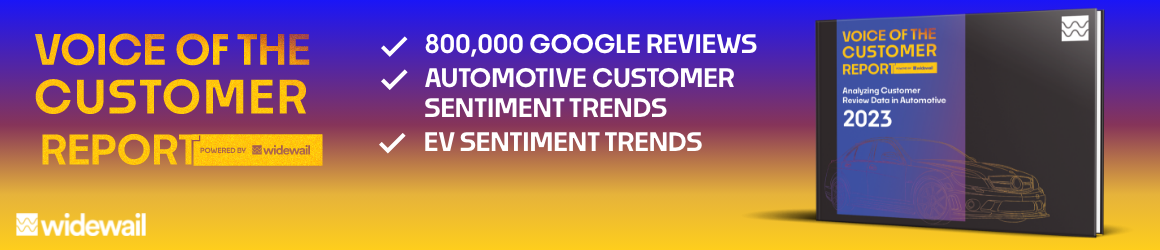Bill,
Win7 isn't an issue with Reynolds anymore. They have replaced ERALink32 with a new Emulation program Called ERAccess, and it supports 32 & 64 bit 2k/xp/vista/win7 perfectly, i have verified this myself on 60+ units. Infact, at least at my store, eralink32 will no longer connect as of Jan. I would highly recommend purchasing any new PCs you get to make sure they have Win7 Pro 64, as 32bit OS can only support up to ~3.5gb of ram, and i won't purchase new units with under 4gb. Windows 7 Professional has a XP mode which runs incompatible software in a XP virtual machine. I do have to use the xp mode for a piece of software at work.
Win7 isn't an issue with Reynolds anymore. They have replaced ERALink32 with a new Emulation program Called ERAccess, and it supports 32 & 64 bit 2k/xp/vista/win7 perfectly, i have verified this myself on 60+ units. Infact, at least at my store, eralink32 will no longer connect as of Jan. I would highly recommend purchasing any new PCs you get to make sure they have Win7 Pro 64, as 32bit OS can only support up to ~3.5gb of ram, and i won't purchase new units with under 4gb. Windows 7 Professional has a XP mode which runs incompatible software in a XP virtual machine. I do have to use the xp mode for a piece of software at work.