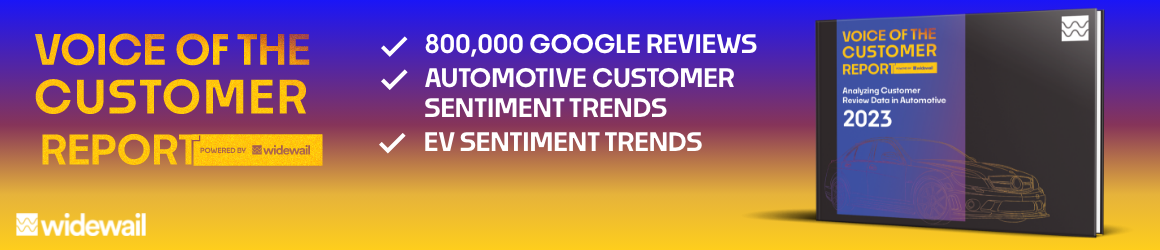If I'm a consumer scanning a code on a vehicle, I expect a lot of info on that specific vehicle, photos, carfax, comments, contact info, maybe videos, etc.
I do have one question, how are you getting the QR Codes on magnets?
We are printing them on the magnets!
We were considering the QR Codes as a "Feature Advantage Benefit" story teller in video, more about providing key pieces of information on a Sunday (we're closed). But great call, it's time to start getting more mobile.