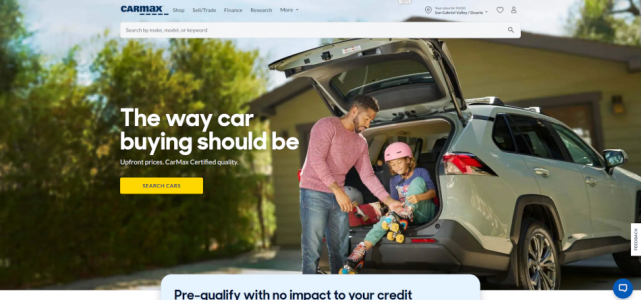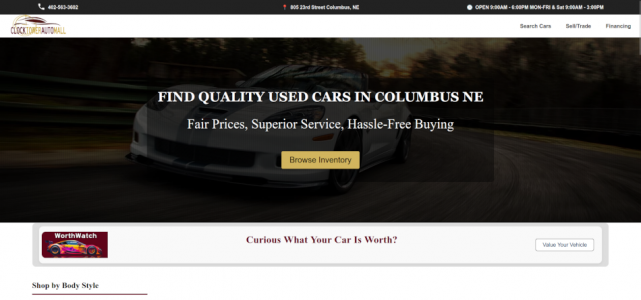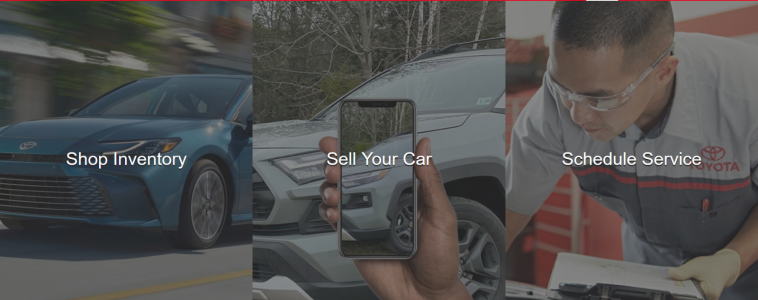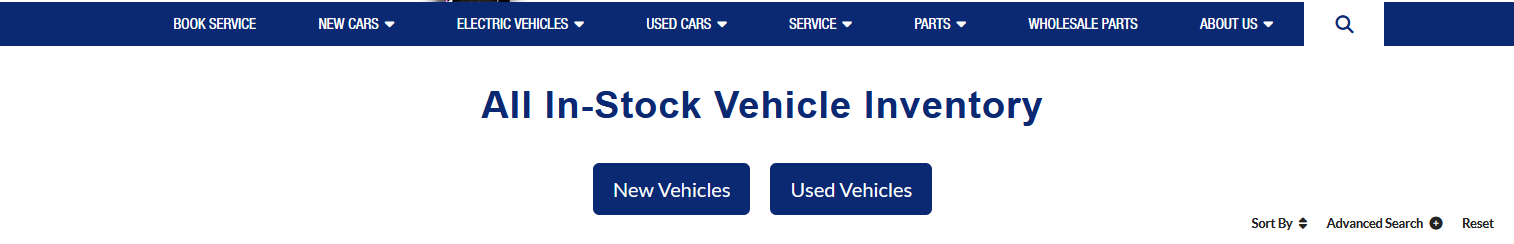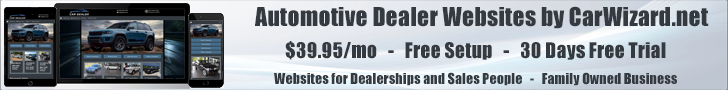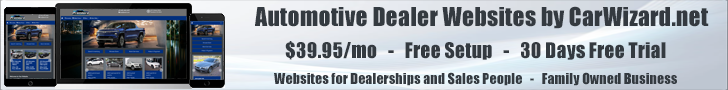Hey everyone, I’m working on the homepage for Clint over at Clocktower Auto (Clock Tower Auto Mall) and I’d love your thoughts on what I’ve done so far and where I can tighten things up.
I'm going to explain my thought process but I'm not saying this is correct, more putting it out there in detail so you can more easily find the flaws in my thinking.
We got load times below a second on Google's Light House tool on mobile. I've not seen a website that gets 100% across the board on Google's lighthouse tool so this might be the fastest website in the world.
Page speed seems to be the #1 factor when it comes to getting a sites content spidered, ranked, and converting according to:
1.) Koons Automotive says they say a 1,400% increase in conversions when they speed up their site.
2.) Dealer Inspire says sites that load in under 2 seconds convert 40% more leads.
3.) CDK said every second improvement in load time converts 20% more leads on the vehicle description page.
4.) CarParts.com optimized their site for speed and got 13% more leads.
5.) Dealer Magazine said sites that load in under 3.8 seconds get 30 more leads per month.
6.) Auto Jini said a 1 second delay gets 7% fewer leads.
7.) And of course you’ve got Google, Walmart, Amazon and all the other talking about page speed.
So we made the site ADA compliant, error free, and super fast!
Now it's time to talk about the design...
There have been several studies done that have shown the more options you give someone the less likely they are to make a decision, and for this reason as well as the ability to better control the internal link juice flow, I've limited the top navbar to just three links.
Studies have shown you can see a 30% increase in conversion by limiting the top nav to five links or less!
Above the nav we have:
And again you can see the home page here.
While giving as little information as possible to prevent information overload.
We didn’t use sliders or videos because studies have shown both kill conversions! Once we get the users attention, it’s the call to actions job is to guide them through the site, the idea being that we want to control their attention and direction the entire time they are on the site.
We originally had a site search but decided a link to the list page might be better, requiring less work from the end user!
But what should it say?
So I figure I’ll show them some featured inventory as a last-chance nudge that says: “Here are a few great deals you might like, take a look before you go.”
That’s where I’m at. I’m curious:
I'm going to explain my thought process but I'm not saying this is correct, more putting it out there in detail so you can more easily find the flaws in my thinking.
We got load times below a second on Google's Light House tool on mobile. I've not seen a website that gets 100% across the board on Google's lighthouse tool so this might be the fastest website in the world.
Page speed seems to be the #1 factor when it comes to getting a sites content spidered, ranked, and converting according to:
1.) Koons Automotive says they say a 1,400% increase in conversions when they speed up their site.
2.) Dealer Inspire says sites that load in under 2 seconds convert 40% more leads.
3.) CDK said every second improvement in load time converts 20% more leads on the vehicle description page.
4.) CarParts.com optimized their site for speed and got 13% more leads.
5.) Dealer Magazine said sites that load in under 3.8 seconds get 30 more leads per month.
6.) Auto Jini said a 1 second delay gets 7% fewer leads.
7.) And of course you’ve got Google, Walmart, Amazon and all the other talking about page speed.
So we made the site ADA compliant, error free, and super fast!
Now it's time to talk about the design...
1. Top Nav
There have been several studies done that have shown the more options you give someone the less likely they are to make a decision, and for this reason as well as the ability to better control the internal link juice flow, I've limited the top navbar to just three links.
Studies have shown you can see a 30% increase in conversion by limiting the top nav to five links or less!
Above the nav we have:
- Phone number
- Location/address
- Hours
- Menu:
Logo (clickable to homepage)- Shop Cars
- Sell/Trade
- Financing
Focus on Conversion
Each of the three menu items serves a purpose in the buyer journey:- Search Cars → intent to buy
- Sell/Trade → drives inventory leads
- Financing → captures early buyer interest
Clear Supporting Info
Keeping the phone, address, and hours separate from the menu and making them non-clickable (or supportive) trust-building elements, not decision-fatiguing links.And again you can see the home page here.
2. Hero Section (Above the Fold)
The idea behind the hero image was to focus on the main keyword of the page, clarify the offer, enhance the flow, nod at the Call To Action (CTA), show the benefits, answers some questions, and paint a picture that puts the customer in the center of the action, playing the part of the hero.While giving as little information as possible to prevent information overload.
We didn’t use sliders or videos because studies have shown both kill conversions! Once we get the users attention, it’s the call to actions job is to guide them through the site, the idea being that we want to control their attention and direction the entire time they are on the site.
We originally had a site search but decided a link to the list page might be better, requiring less work from the end user!
3. Vehicle Value Link
The thought being if the call to action didn’t work maybe they are looking for something else so I stuck the vehicle value link here.But what should it say?
- “Just curious what your car is worth?”
- “Thinking about trading in?”
- “We’ll buy your car, even if you don’t buy from us.”
4. Filter by Type
If they’ve ignored the hero search, and didn't click the trade-in link, but they’re still scrolling, they’re browsing. Now’s the time to make it easy and visual for them to re-engage with Body Style buttons (Car, Truck, SUV, Van).- Visual: Easy to recognize and click
- Low effort: No thinking, just “Oh, I want a truck” → click
- Broad appeal: Helps users who aren’t sure on make/model
- Funnels traffic: Segmenting buyers early
- SEO: Breaks pages up allowing me to rank more pages
5. Car Value/Financing
If they haven’t clicked yet, they’re interested but undecided so I figure I’ll give them a low-pressure, high-value CTAs that speak to both buyer and seller. I’ll hit them up with two call to actions by splitting the page, rewording get your cars value link and offering them a credit approval link as well.6. Trust building
If the visitor hasn’t clicked any CTA yet, there’s a good chance they’re stuck in “Can I trust these guys?” mode. I figure it might be a trust issue so I added some text about the dealership and talked about the number of reviews, cars sold, and so on.7. Featured Inventory
If a visitor has made it all the way to the bottom without converting on:- Hero search
- Trade-in CTA
- Financing CTA
- Body style buttons
- Trust section
So I figure I’ll show them some featured inventory as a last-chance nudge that says: “Here are a few great deals you might like, take a look before you go.”
That’s where I’m at. I’m curious:
- What tweaks would you make to the flow?
- Any experiments you’ve tried on your own homepage that surprised you?
- Did I miss any must‑have elements for a modern dealership site?