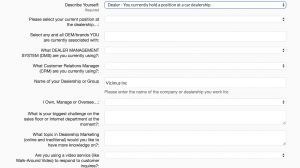- Jun 2, 2016
- 0
- 0
- First Name
- David
I just joined and when I visit the forums I have the following message display to me:
IMPORTANT: Don’t miss a thing, add "[email protected]" AND "[email protected]" to your contacts - do it now before you forget!
What does this mean? What contacts are you talking about?
I appreciate any feedback.
Cheers,
David
IMPORTANT: Don’t miss a thing, add "[email protected]" AND "[email protected]" to your contacts - do it now before you forget!
What does this mean? What contacts are you talking about?
I appreciate any feedback.
Cheers,
David