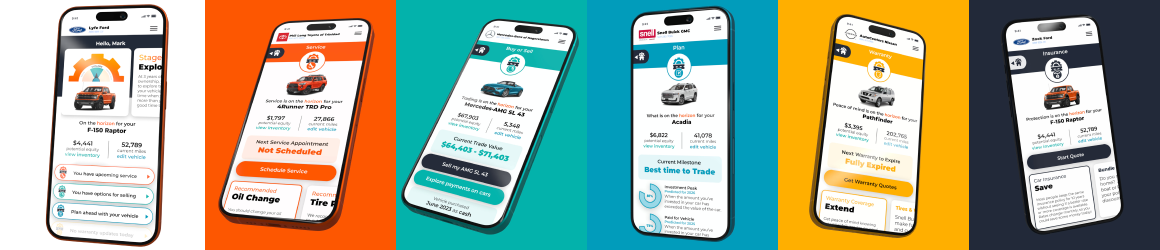So while I have for some time been reading posts here on DealerRefresh I am now tossing my hat into the arena with a suggested way to help solve managing multiple account email issues.
One of the things that we have encountered is that many of our dealership staff have multiple email accounts to manage and check daily. For our store we have for example our work email, and administration email and / or sales , leads email and body shop emails as well tucked in there are personal email accounts to look after. (Regardless if right or wrong people will while at work often be checking their personal accounts for new emails. This all takes up time).
For most desktop applications we use OUTLOOK express and OUTLOOK 2010 and use it to manage most of our emails. (Along with this is our Blackberry and IPhone users business and personal accounts). Some of these email accounts are desktop driven and some are web based accounts.
The weak aspect of OUTLOOK is its notification of new emails; especially if you are not specifically watching for and note the small email flag in the task bar , you may not know that a new email is now present. If you use on-line GMAIL or other on-line email applications you would normally sign in on the webpage and manually check periodically to see if you have new email.
To resolve this for those staff members who indicated they would like a way to consolidate all their email account checking into one convenient method, I tested numerous 3[SUP]rd[/SUP] party email programs and finally came across one that we have found solves our user’s needs.
The name of the program is Multiemailnotifier Email Notifier for AOL, Gmail, Yahoo, Hotmail, IMAP, POP3 and other mail accounts. The program is inexpensive and works with virtually any email format, from Imap , POP , Gmail , Hotmail and the list goes on. Like the program name it is not an email client, rather it simply checks for email and notifies the user with an optional musical tone and / or a on screen stationary email alert. It checks as many email accounts simultaneously as needed and alerts the user that a new email has arrived. The great thing is that a block message reminder remains present on the screen until it is acknowledged, that new email is available.
One of the unique aspects we have in place (for a specific task) is that we have utilized GMAIL’s APP that allows us to set up an actual company domain name within the GMAIL platform (a free service). Accessing this email account in past was only available by on-line viewing and having our users leave the web application open while remembering to check periodically if a new email had arrived. This account is almost always our customers asking about or placing bodyshop orders. Having the ability to automatically scan (we use once a minute) to check for new emails from this account and immediately alert the staff that a new email has arrived has improved our customer service and business practices.
Disclaimer: Please note that I am not affiliated in any way with the developers of this program and as with any software you use at your own risk.
Are there other ways to do this? Yes ! Can Outlook handle most aspects ? Yes ! As mentioned, this is simply a suggested method we have found works well for our store, hopefully it will also assist you.
Thanks
One of the things that we have encountered is that many of our dealership staff have multiple email accounts to manage and check daily. For our store we have for example our work email, and administration email and / or sales , leads email and body shop emails as well tucked in there are personal email accounts to look after. (Regardless if right or wrong people will while at work often be checking their personal accounts for new emails. This all takes up time).
For most desktop applications we use OUTLOOK express and OUTLOOK 2010 and use it to manage most of our emails. (Along with this is our Blackberry and IPhone users business and personal accounts). Some of these email accounts are desktop driven and some are web based accounts.
The weak aspect of OUTLOOK is its notification of new emails; especially if you are not specifically watching for and note the small email flag in the task bar , you may not know that a new email is now present. If you use on-line GMAIL or other on-line email applications you would normally sign in on the webpage and manually check periodically to see if you have new email.
To resolve this for those staff members who indicated they would like a way to consolidate all their email account checking into one convenient method, I tested numerous 3[SUP]rd[/SUP] party email programs and finally came across one that we have found solves our user’s needs.
The name of the program is Multiemailnotifier Email Notifier for AOL, Gmail, Yahoo, Hotmail, IMAP, POP3 and other mail accounts. The program is inexpensive and works with virtually any email format, from Imap , POP , Gmail , Hotmail and the list goes on. Like the program name it is not an email client, rather it simply checks for email and notifies the user with an optional musical tone and / or a on screen stationary email alert. It checks as many email accounts simultaneously as needed and alerts the user that a new email has arrived. The great thing is that a block message reminder remains present on the screen until it is acknowledged, that new email is available.
One of the unique aspects we have in place (for a specific task) is that we have utilized GMAIL’s APP that allows us to set up an actual company domain name within the GMAIL platform (a free service). Accessing this email account in past was only available by on-line viewing and having our users leave the web application open while remembering to check periodically if a new email had arrived. This account is almost always our customers asking about or placing bodyshop orders. Having the ability to automatically scan (we use once a minute) to check for new emails from this account and immediately alert the staff that a new email has arrived has improved our customer service and business practices.
Disclaimer: Please note that I am not affiliated in any way with the developers of this program and as with any software you use at your own risk.
Are there other ways to do this? Yes ! Can Outlook handle most aspects ? Yes ! As mentioned, this is simply a suggested method we have found works well for our store, hopefully it will also assist you.
Thanks