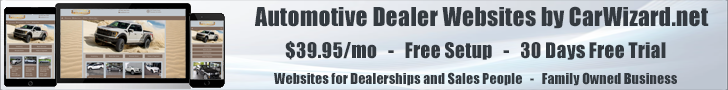- Jan 28, 2017
- 10
- 6
- First Name
- Miles
I am trying to compile a somewhat comprehensive list of Google Analytics event triggers for the common dealer website platforms. For example, Dealer.com automatically fires an event trigger (category="mycars-register") for users who provide contact info for "Get Price Alerts". They fire category="mycars-save-vehicle" for the "Save This Car!" feature.
For many website platforms, it is more difficult. We often have to create event listeners in Google Tag Manager to determine class variables that we can use to define GTM triggers, which are then used to fire an event. Struggling with this on CDK right now.
If anyone has already collected this info for any dealer CMS, I encourage you to share your knowledge. If I can pull together event trigger info for enough website vendors, I will publish my list for public access. The website vendors are incredibly unhelpful and won't assist in identifying these triggers. We have to figure them out on our own.
Thanks!
For many website platforms, it is more difficult. We often have to create event listeners in Google Tag Manager to determine class variables that we can use to define GTM triggers, which are then used to fire an event. Struggling with this on CDK right now.
If anyone has already collected this info for any dealer CMS, I encourage you to share your knowledge. If I can pull together event trigger info for enough website vendors, I will publish my list for public access. The website vendors are incredibly unhelpful and won't assist in identifying these triggers. We have to figure them out on our own.
Thanks!