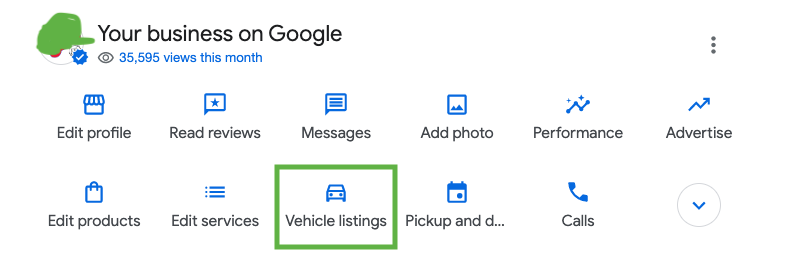- Aug 13, 2020
- 19
- 19
- Awards
- 2
- First Name
- Jessica
Yesterday I attended a webinar where many viewers (and speakers!) expressed concerns about Google phasing out the traditional GBP Manager workspace.
If you're unfamiliar with this issue, here's the deal, Google is trying to make it so that you have to manage your listings via their Search results page, where you type in your dealership's name and options to edit your profile come up like this:
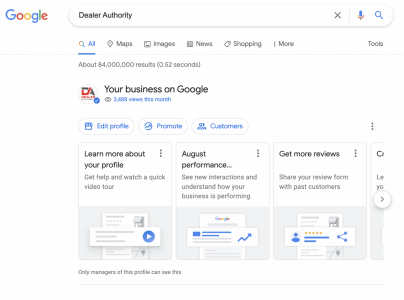
In the Business Profile manager app, a suggestion button pops up asking you in so many words to "try it out in Search." What some people are experiencing is that once they have switched to Search profile management they flat out can’t get back to the GBP Manager view at all anymore and can only manage profiles via Google Search. This is problematic if you manage more than one Google Business Profile, as many of us here do!
I almost fell victim to getting locked out of GBP Manager altogether, so I wanted to share how I mitigated that and how I’ve been able to continue using both the GBP Manager and Search for our clients. This is nothing earth-shattering (so please don’t come for me!) but if it helps just one person I’ll be happy! If this has happened to you and you want to get back to managing your profiles through the Business Profile Manager app, and/or you want to avoid falling into that category altogether, check this out...
When the GBP Manager stopped pulling up for me automatically, I had to go digging in the apps section of my Google profile to find it again (as pictured in the first screenshot in the image below). If you’re lucky, it will still show up in that top section of your favorite/most-used apps. If it’s not in your top 15 app icons, it should still be available but may be tucked away, so scroll down to the bottom of the Google apps window and tap “More from Google Workspace Marketplace” to see if you can dig it up from the grave from there.
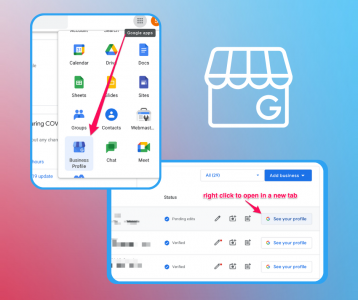
Once I was able to get back into the Business Profile Manager app, moving forward I ONLY navigate to the client’s profile in Search by right-clicking “See your profile” and opening it in a new tab, while keeping the manager open in the other.
That’s all it took for me to go back to living my double GBP management life, so hopefully, this will work for anyone attempting to break back into their GBP manager. Google will probably phase it out completely at some point in the future, but at least I’ve got it figured out for now.
If you try this out, please let me know if it works for you too!
If you're unfamiliar with this issue, here's the deal, Google is trying to make it so that you have to manage your listings via their Search results page, where you type in your dealership's name and options to edit your profile come up like this:
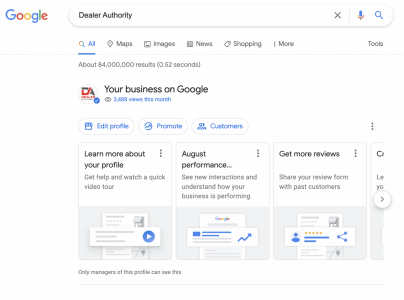
In the Business Profile manager app, a suggestion button pops up asking you in so many words to "try it out in Search." What some people are experiencing is that once they have switched to Search profile management they flat out can’t get back to the GBP Manager view at all anymore and can only manage profiles via Google Search. This is problematic if you manage more than one Google Business Profile, as many of us here do!
I almost fell victim to getting locked out of GBP Manager altogether, so I wanted to share how I mitigated that and how I’ve been able to continue using both the GBP Manager and Search for our clients. This is nothing earth-shattering (so please don’t come for me!) but if it helps just one person I’ll be happy! If this has happened to you and you want to get back to managing your profiles through the Business Profile Manager app, and/or you want to avoid falling into that category altogether, check this out...
When the GBP Manager stopped pulling up for me automatically, I had to go digging in the apps section of my Google profile to find it again (as pictured in the first screenshot in the image below). If you’re lucky, it will still show up in that top section of your favorite/most-used apps. If it’s not in your top 15 app icons, it should still be available but may be tucked away, so scroll down to the bottom of the Google apps window and tap “More from Google Workspace Marketplace” to see if you can dig it up from the grave from there.
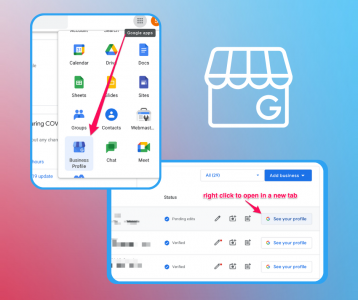
Once I was able to get back into the Business Profile Manager app, moving forward I ONLY navigate to the client’s profile in Search by right-clicking “See your profile” and opening it in a new tab, while keeping the manager open in the other.
That’s all it took for me to go back to living my double GBP management life, so hopefully, this will work for anyone attempting to break back into their GBP manager. Google will probably phase it out completely at some point in the future, but at least I’ve got it figured out for now.
If you try this out, please let me know if it works for you too!
Last edited: