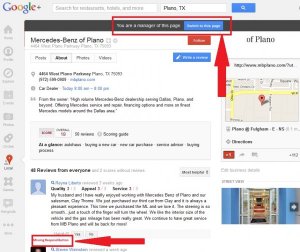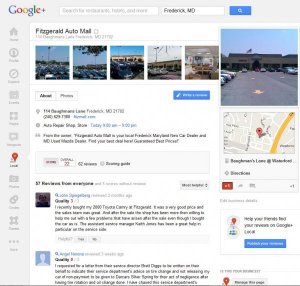- Feb 21, 2011
- 147
- 60
- Awards
- 1
- First Name
- Emily
My respond button disappeared! I have a negative review that I want to respond to, but I see no way to do it?
If I am logged in to Google Places, it does not show the respond button for that location (but does on our other locations). It acts like I haven't claimed this particular place, yet it shows in my locations and when I try to claim it, it directs me back to my existing listing?
Anyone else having a problem with this??
If I am logged in to Google Places, it does not show the respond button for that location (but does on our other locations). It acts like I haven't claimed this particular place, yet it shows in my locations and when I try to claim it, it directs me back to my existing listing?
Anyone else having a problem with this??