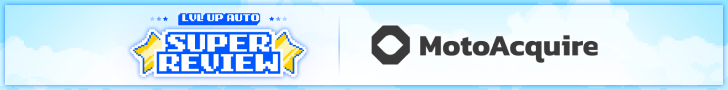Hi. I'm curious about how you folks procure new PCs for sales, service, parts, admin. We're facing having to procure about 10 PCs. I suspect that many dealerships have good sources for purchasing PCs along with good deals on pricing (especially if you're buying in bulk). I'm told that if you're a member of NADA, that the Association has some sort of group buying authority or power to get you what you need. But I'm not sure about that. I"m pretty new to the auto biz but am helping to sort out some IT woes at my site.
So, if you folks can, share with me how you go about buying new computers to replace those old clunkers hanging out in the showroom??? I'd be interested too in any feedback regarding those refurbs that I see at decent prices. Yes, I know, you get what you pay for...
Thanks.
H
So, if you folks can, share with me how you go about buying new computers to replace those old clunkers hanging out in the showroom??? I'd be interested too in any feedback regarding those refurbs that I see at decent prices. Yes, I know, you get what you pay for...
Thanks.
H