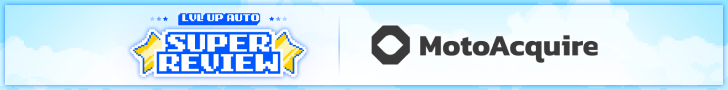The "cyber attack" has become main stream news as dealerships struggle to operate.
What steps can be taken to avoid being at the mercy of a CDK style takedown?
Would it make sense to run two competing systems side by side so that WHEN one gets attacked the other will work?
Is there a business opportunity here, or an opportunity to provide consulting services?
Vendors, dealers, others... what is your take on this?
Best thing is to have regular back ups of there database. You can do this on CDK, PBS, Etc.
Next is CDK take down is only the DMS. Nothing else would be affected. Regardless of what other software you use like word and excel.
If you are scared of a crowd strike event then have atleast 1 or 2 Macs on hand If you don't own one. Ask you marketing department. Usually the only department that has them (we have 3 of them).
Have a list of procedures or develop procedures. Not for DMS down, but for internet being down. That usually is more common. So have the following:
-sheets that for service RO's
-Alternative card machine Like Square (fees are higher, But losing a sale cost more)
-Have a internal only server that host mission critical files like back ups of the database & Template of forms like test drives, Quotes, etc.
-When doing a database back up make sure there is a way for you to see whats in it. Like MS access.
A DMS is part of the game. Sucks for CDK user but the reality is this was beyond expected. It's based on software that was released over a decade ago. Our IT guy said "I'm shocked it took this long for someone to do it". No DMS is perfect. CDK is great at sales but sucks at service, PBS is great at service but sucks at sales, RR is also outdated, Dealertrack is a literal meme most of the time. These are all softwares that are developed by companies who focus more on selling to dealers then fixing software. You can decompile PBS very easily and see how it works. It's all .net frame work. DMS is nothings special, its software developed by mid tier programers.
We as a dealer switch to PBS at the beginning of the year.
But we still have procedures incase of Power out, No Internet, No DMS, All windows Failure (Crowd Strike), Network hack.
These are all easy to do.