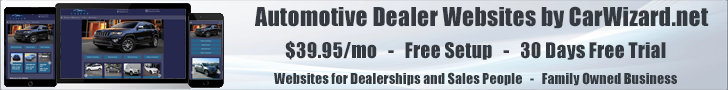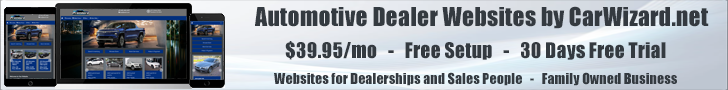I've got a new client whose website has been slowing down (a lot) over the last year. Their current Average Page Load Time is north of 10 seconds, and when we asked their website provider to explain, they (of course) pointed to all the code on the site. (For whatever reason, this provider cannot have any specific code load last - something we were able to do at Reynolds Web Solutions more than 17 years ago, BTW.)
Given much of this code is resting in GTM tags, we asked for their Change Log so that we could determine who requested which GTM to be installed and when. (This way we could determine which code could be removed.)
They claim they do not keep a change log.
My question: Does this sound normal? (I would think they would keep a change log if for no other reason than to protect themselves when something breaks.)
Given much of this code is resting in GTM tags, we asked for their Change Log so that we could determine who requested which GTM to be installed and when. (This way we could determine which code could be removed.)
They claim they do not keep a change log.
My question: Does this sound normal? (I would think they would keep a change log if for no other reason than to protect themselves when something breaks.)