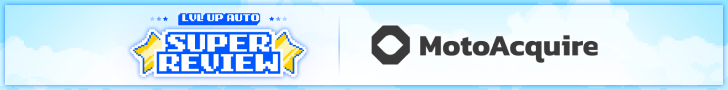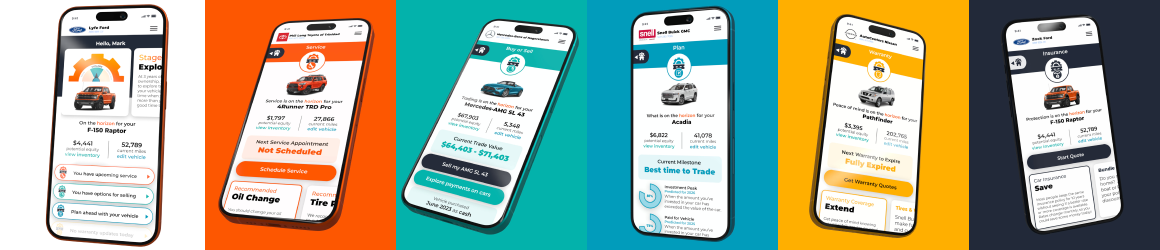Sounds like you need a script to run this process and do it all in one pass each time the script runs. Set the reports to run every 3hrs and the script runs 30 mins after the reports run. You could use simulated keystrokes( eg: TAB,TAB,TAB,ENTER, F12) and active windows if need be to navigate through the ERA system. I would see if there is a windows info tool you could use to try and see the data for the captcha. The info tool should give pretty much everything about every window you have open on the machine. The Control ID's, Window Handles, and a bunch more. In Visual Studio (Microsoft's application dev tool), it has a info tool built in. There are free ones on the net though.
With our DMS, you can't save a file with a specific name. The DMS always saved the file as a job ID number. So, I had to put logic in my download script that opens and reads the header of each file it downloads as soon as it's downloaded. The report number is in the header and I use that as my identifier to rename the file (eg: Report # 503 = myFile1.txt). Once it's renamed, it connects via FTP to the correct vendors server and sends it to the vendor. You could the same. It will take some windows scripting knowledge but it doesn't seem to be to hard of a job.
If nothing else, you could make a file watcher and when new files hit the directory, they get renamed and FTP'ed out to the vendor. At least that would take out part of the manual process for you.