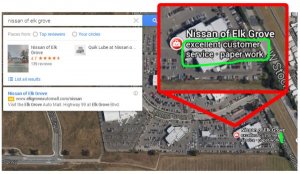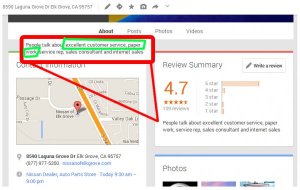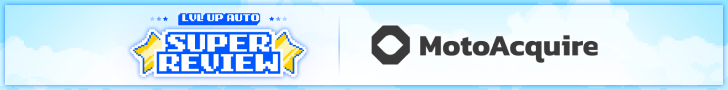The 5 terms I'm referencing are on the Google+ page > About. Every dealership (and business) has them.
I don't know where the 5 terms come from on a business' Google+ page, but I do know they are important and I'm trying to figure out how to control them. (I've included 2 images in this post so you can immediately see what I'm referring to.)
A) It's always 5 terms.
B) They are in the "Review Summary" part of every dealership's Google+ business page after the words "People talk about..." (it's on the right side of the page usually near the top). (see image)
C) 2 of those 5 also appear on the maps listing of every dealership's Google Map page. (see image)
Google SERP
Google Maps
Google +
I've checked the texts of all the reviews and the 5 terms don't seem to come from there. Nor do they seem to come from my Google Places / Local control panel. They also don't seem to come from any fields with the Google+ back-end tool.
This is important because I've seen dealerships where the results read positive stuff like "Service Manager" "John Doe" etc. and I've seen stuff like "paperwork" and "hybrids". Given a choice between the two, I'd rather my Google Maps page section read "Service Manager, John Doe" than "paper work".
If anybody knows how those terms can be edited, or directed, please share. Thanks.
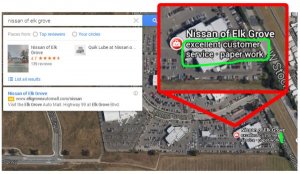
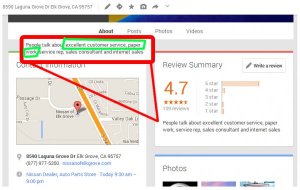
I don't know where the 5 terms come from on a business' Google+ page, but I do know they are important and I'm trying to figure out how to control them. (I've included 2 images in this post so you can immediately see what I'm referring to.)
A) It's always 5 terms.
B) They are in the "Review Summary" part of every dealership's Google+ business page after the words "People talk about..." (it's on the right side of the page usually near the top). (see image)
C) 2 of those 5 also appear on the maps listing of every dealership's Google Map page. (see image)
Google SERP
Google Maps
Google +
I've checked the texts of all the reviews and the 5 terms don't seem to come from there. Nor do they seem to come from my Google Places / Local control panel. They also don't seem to come from any fields with the Google+ back-end tool.
This is important because I've seen dealerships where the results read positive stuff like "Service Manager" "John Doe" etc. and I've seen stuff like "paperwork" and "hybrids". Given a choice between the two, I'd rather my Google Maps page section read "Service Manager, John Doe" than "paper work".
If anybody knows how those terms can be edited, or directed, please share. Thanks.