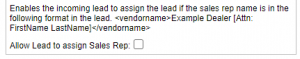Hi all - I'm hoping you can help me with a bit of a research project. I'm trying to better understand how all the various CRM's out there assign a lead to the right salesperson based on the ADF email that's sent to the CRM.
The latest standardized ADF format hasn't been updated since May, 2000, which I'm sure predates any vendors who allow a user to select a salesperson to work with at the time of submitting the lead. There have been talks of an ADF version 2.0, though nothing has become "official" yet. However, I've also seen some CRM's start to accept some of the proposed new fields that version 2 would include. One of these fields is an <agentID> tag.
I know eLead leverages this tag. If an ADF email contains this Agent ID, the lead will automatically be assigned to that sales rep when the lead is submitted.
What other CRM's utilize that tag? Or, does your CRM use something else (other than relying on someone in the BDC to manually route the lead)?
Would love to hear your thoughts.
The latest standardized ADF format hasn't been updated since May, 2000, which I'm sure predates any vendors who allow a user to select a salesperson to work with at the time of submitting the lead. There have been talks of an ADF version 2.0, though nothing has become "official" yet. However, I've also seen some CRM's start to accept some of the proposed new fields that version 2 would include. One of these fields is an <agentID> tag.
I know eLead leverages this tag. If an ADF email contains this Agent ID, the lead will automatically be assigned to that sales rep when the lead is submitted.
What other CRM's utilize that tag? Or, does your CRM use something else (other than relying on someone in the BDC to manually route the lead)?
Would love to hear your thoughts.