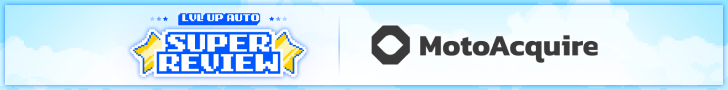- Oct 7, 2014
- 29
- 1
- First Name
- Josh
.What you need is called "Advanced Composer Access". There is an agreement that will need to be filled out that essentially absolves DDC of anything you might destroy with the enhanced access. It will also give you access to limited JavaScript functionality.
Your DDC rep should be able to assist you with getting it set up.
Thanks! I didn't realize you had that option. I will ask ECarlist if they have something similar