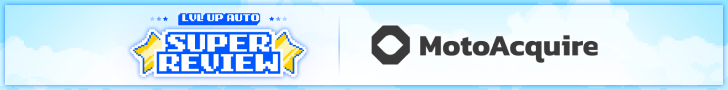- Oct 29, 2009
- 758
- 866
- Awards
- 10
- First Name
- Rick
You know you could put some power point presentations on there about service or diff service procedures (brake and battery inspections, tire inspections etc...). Quick video talking about the importance of a particular service so the customer can get a little better understanding of service they're being recommended. Take pics with it to show the customer what the broken issue is. Put Adobe Acrobat Pro on it, load your Vehicle Inspection Sheet template into Acrobat Pro and insert the pics of bad tires or wipers or any other issue. Use the Pen to sign and then save and print to a color printer so the cust can have their copy with pics.