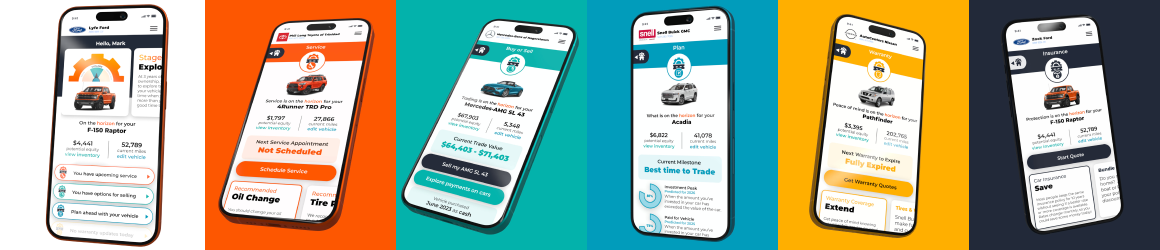- Aug 13, 2009
- 74
- 7
- First Name
- Walt
Dan,
iMagic support has always been extremely helpful when it comes to stuff like this for us. Just give them a call, let them know whats going on, and they will open up a case for you. They almost always have my questions answered and problems fixed in less than a day.
iMagic support has always been extremely helpful when it comes to stuff like this for us. Just give them a call, let them know whats going on, and they will open up a case for you. They almost always have my questions answered and problems fixed in less than a day.