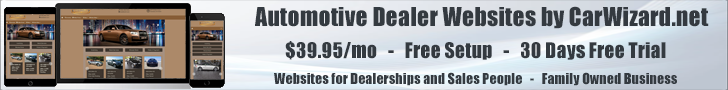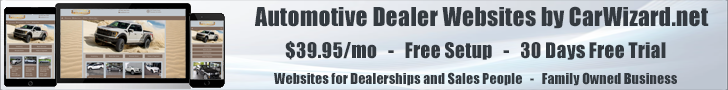I put this in the CRM section because CRM is typically the technology that gets blamed for a dealership's bandwidth issues. That's mostly because the bulk of the dealership staff use CRM over any other technology and many CRMs are web-based. CRM systems seem to be the most susceptible to poor networking decisions.
I also want to say that the bandwidth issue in groups and progressive single-points was more of a problem in 2007 than in 2014, but I think we can make this thread a great resource for dealing with bandwidth issues as a whole.
Residential vs. Commercial
First and foremost, let's make sure we are thinking about bandwidth appropriately. Yahoo has a decent reference for residential zones: https://homes.yahoo.com/news/choose-the-best-internet-speed-for-you-224440280.html but businesses are very different than homes. So the first thing you should appreciate is Internet bandwidth is a lot like other utilities. If you're trying to compare your usage at home to your usage at the office you're on the wrong track right out of the gate. Commercial usage is always higher than residential (assuming you have the average showroom with 2 managers and 7 sales people).
Bandwidth Measuring for web-based technologies
Most web-based platforms, designed for the car business, will run fantastically well on less than 1 Mbps download speeds. However, we don't just run one thing at a time on our computers. We have email, calendars, security and all sorts of other things using bandwidth in the background. We might be multitasking as well. But we can't look at bandwidth consumption based solely on the minimum specs of one piece of software. Here's a picture of my computer this morning:
As I type this (just typing into DealerRefresh; a website) my computer is receiving ~14-27KB a second and sending out around ~2-14KB a second. In the last two hours I've personally consumed 1.87 GB (yes, with a G) of data and sent out 521.3 MB of it. I watched two videos that were both less than 6 mins, responded to emails, streamed Spotify, worked on some Google docs and haven't logged into a single auto-specific web-app, like a CRM system, yet this morning. In the background my security software is calling around looking for updates and malware, I have a password system backing itself up, and probably about 50 other applications calling home to check for updates/etc. All in all, this is light usage!
We don't just use computers today. We have cell phones and tablets that are probably connecting to wifi networks too. So you can't think of things solely based on 1 employee = 1 device anymore. And it gets more complicated than that because you can't simply think of your bandwidth consumption based only on download/upload speeds. You have to think of...
Networking for device counts
Oh boy, here comes the hardware discussion. But, this is the part of the network that is the least appreciated and causes the most problems. You can have all the bandwidth in the world coming to your store, but if your employees' devices are only seeing a tiny fraction of it you're wasting your money paying for a lot of bandwidth. You need enough pipe to make sure the things connecting to your network are getting enough bandwidth to do what they're supposed to do efficiently and quickly.
Unfortunately hardware and wifi architecting are not my strongest competencies. I know enough to be dangerous, but not enough to give professional advice other than how to do some simple and preliminary sniffing to see if you have issues.
I apply the rule of 15 Mbps download speeds and 3 Mbps upload speeds, per device, as a good goal to start with when any dealership comes to me asking about things (this is entirely arguable by the way). I base it on my own personal home goals of "I don't reset the cable modem until I see 20/5 Mbps speeds at my house" because that's the speed where I start to notice lags. If the modem reset doesn't speed things up then I call Comcast. I buy equipment that can handle 15 devices for my house. And that's the same kind of logic I try to help anyone diagnosing their own network look at, but with dealerships this is a good start:
Simple Diagnosis steps
If you answered yes to the first question you should absolutely seek professional networking help. If you answered yes to all of these questions, DROP EVERYTHING and get professional IT people in your store(s) immediately!
You are torturing your employees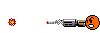
I look forward to some lively discussion on this topic and your personal experiences. Please share!
I also want to say that the bandwidth issue in groups and progressive single-points was more of a problem in 2007 than in 2014, but I think we can make this thread a great resource for dealing with bandwidth issues as a whole.
Residential vs. Commercial
First and foremost, let's make sure we are thinking about bandwidth appropriately. Yahoo has a decent reference for residential zones: https://homes.yahoo.com/news/choose-the-best-internet-speed-for-you-224440280.html but businesses are very different than homes. So the first thing you should appreciate is Internet bandwidth is a lot like other utilities. If you're trying to compare your usage at home to your usage at the office you're on the wrong track right out of the gate. Commercial usage is always higher than residential (assuming you have the average showroom with 2 managers and 7 sales people).
Bandwidth Measuring for web-based technologies
Most web-based platforms, designed for the car business, will run fantastically well on less than 1 Mbps download speeds. However, we don't just run one thing at a time on our computers. We have email, calendars, security and all sorts of other things using bandwidth in the background. We might be multitasking as well. But we can't look at bandwidth consumption based solely on the minimum specs of one piece of software. Here's a picture of my computer this morning:
As I type this (just typing into DealerRefresh; a website) my computer is receiving ~14-27KB a second and sending out around ~2-14KB a second. In the last two hours I've personally consumed 1.87 GB (yes, with a G) of data and sent out 521.3 MB of it. I watched two videos that were both less than 6 mins, responded to emails, streamed Spotify, worked on some Google docs and haven't logged into a single auto-specific web-app, like a CRM system, yet this morning. In the background my security software is calling around looking for updates and malware, I have a password system backing itself up, and probably about 50 other applications calling home to check for updates/etc. All in all, this is light usage!
We don't just use computers today. We have cell phones and tablets that are probably connecting to wifi networks too. So you can't think of things solely based on 1 employee = 1 device anymore. And it gets more complicated than that because you can't simply think of your bandwidth consumption based only on download/upload speeds. You have to think of...
Networking for device counts
Oh boy, here comes the hardware discussion. But, this is the part of the network that is the least appreciated and causes the most problems. You can have all the bandwidth in the world coming to your store, but if your employees' devices are only seeing a tiny fraction of it you're wasting your money paying for a lot of bandwidth. You need enough pipe to make sure the things connecting to your network are getting enough bandwidth to do what they're supposed to do efficiently and quickly.
Unfortunately hardware and wifi architecting are not my strongest competencies. I know enough to be dangerous, but not enough to give professional advice other than how to do some simple and preliminary sniffing to see if you have issues.
I apply the rule of 15 Mbps download speeds and 3 Mbps upload speeds, per device, as a good goal to start with when any dealership comes to me asking about things (this is entirely arguable by the way). I base it on my own personal home goals of "I don't reset the cable modem until I see 20/5 Mbps speeds at my house" because that's the speed where I start to notice lags. If the modem reset doesn't speed things up then I call Comcast. I buy equipment that can handle 15 devices for my house. And that's the same kind of logic I try to help anyone diagnosing their own network look at, but with dealerships this is a good start:
Simple Diagnosis steps
- 1. Are devices on your network seeing 15 Mbps download/3 Mbps upload speeds or lower? Use your favorite speed test software to check that out. My favorite is Speakeasy Speed Test although it requires Flash (no Apple phones or tablets). For Apple portable devices download an app from the App Store.
- 2. Does the speed drop in certain areas of the store? Walls, metals, and other obstructions (even cars in the showroom) can impact the way your wifi network performs.
- 3. Do you use routers, modems, switches, etc. in your dealership(s) that are purchased from consumer-focused businesses such as Best Buy? Believe it or not I have encountered quite a few dealers who believed "I have the best at home, and what's good enough for my home is going to be the best for my employees" and that's a valiant statement. What they didn't understand is that many consumer devices are only built to handle 5 devices simultaneously. And using consumer routers to extend wifi range doesn't actually add another 5 devices per router; the network is till only optimized for 5 devices at a time.
If you answered yes to the first question you should absolutely seek professional networking help. If you answered yes to all of these questions, DROP EVERYTHING and get professional IT people in your store(s) immediately!
You are torturing your employees
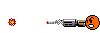
I look forward to some lively discussion on this topic and your personal experiences. Please share!