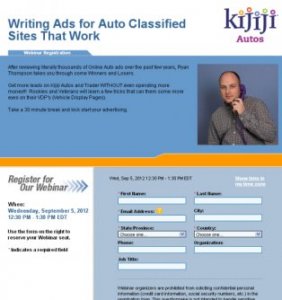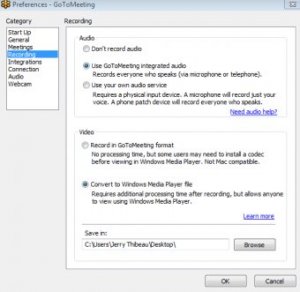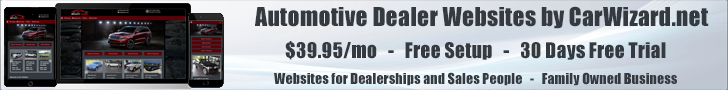Refresh Nation,
I wanted to stop by the forum and get some feedback and advice from anyone that has either hosted or been involved with setting up a Webinar (Hopefully with Go - To - Webinar Software).
I will be hosting my first Webinar on September 5th on "Writing ads for auto classified sites that work". This will cover some general strategies on getting more views with Killer Headlines and Great Descriptions. The content is not something that I am nervous about. Currently have 110 sign ups!
Go To Meeting is a tool I've used for years and am extremely comftorable. I have attended many webinars and have the general idea of what is involved. Heck, I even went out and bought Lewis Howes Ultimate Webinar Guide (Great Read).
What I love to hear is some feedback on the Go To Webinar Software along with:
Appreciate any feedback.
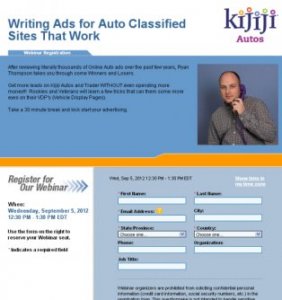
I wanted to stop by the forum and get some feedback and advice from anyone that has either hosted or been involved with setting up a Webinar (Hopefully with Go - To - Webinar Software).
I will be hosting my first Webinar on September 5th on "Writing ads for auto classified sites that work". This will cover some general strategies on getting more views with Killer Headlines and Great Descriptions. The content is not something that I am nervous about. Currently have 110 sign ups!
Go To Meeting is a tool I've used for years and am extremely comftorable. I have attended many webinars and have the general idea of what is involved. Heck, I even went out and bought Lewis Howes Ultimate Webinar Guide (Great Read).
What I love to hear is some feedback on the Go To Webinar Software along with:
- Recording Tips
- Should you use Polls?
- Q & A - Audio vs Chat Only vs No questions
Appreciate any feedback.