- Oct 29, 2009
- 758
- 867
- Awards
- 10
- First Name
- Rick
This is me.

This is me after moving to a DI website!
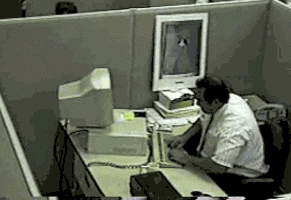
Ok... Where do I start? How about with creating pages. It's wordpress right? How hard can it be? Well, lets see here. There's no shortcodes provided for the basic information. A simple shortcode for like Service hours and phone number. Sales hours and phone number or for Parts. Sure theres a template that has all of them but if your building out specific dept. pages, why put other depts info on there?
The page is built for a specific dept. I've pretty much come to the point now that I don't even use the wysiwyg editor now. I've moved to outside tools to build the content in the pages. Then when I need a shortcode to populate a section, I plan ahead for a 35 - 45min call into tech support for them to chase down the answer because they don't know it. How about staff pic's for those dept's? Where the shortcode for that? It's nowhere to be freaking found in the dashboard. Nowhere!!!
- How about showing a button on mobile and hiding it on desktop?? Simple right?!?! Not really! There's a CSS class name you have to know in order to do this and you have to edit the HTML and name the class name for that link with that specific CSS classname. I found this on the Service Appt page if any of you are wondering. To hide the Appt scheduler on mobile use this classname for the div container (<div class="hidden-xs">) that has the iframe for your scheduler. To show the button on mobile use this classname in the div container for the link (<div class="visible-xs">)
- Inventory. I could write a freaking novel about this. I'll give you one example. I set up a call with VAuto and DI to setup the pricing API. I was on the phone with both companies for just over an hour explaining the pricing, where to display it, etc, etc... I had to go into a meeting so I jumped off the call. Before I left the call, I confirmed with everyone that everybody understood what was needed and where. "Yes Rick, we understand and we'll have it setup for you shortly." I thought, great! I can mark that off my to do list. Three weeks later, I get a call that a vehicle needed a immediate price change. I go to VAuto, make the change and wait 10 - 15 mins and still no update on the website. I'm thinking, something is broke. Call DI support and they say it's set up. Well, after a few hours of testing I finally figured out what the issue was. DI mapped the pricing API to a price field in their tool that wasn't displayed anywhere on the live website. Basically a hidden field. Seriously... It got priced to a field that wasn't being used. FYI - the pricing API still isn't setup last time I checked.
I could keep going with issues and problems that I've had and continue to run into. I'll keep it short for now. A simple word of advice to anyone reading this. When you do your demo, be sure you do a very thorough demo, especially if your a hands-on internet manager and build your own pages. Don't let them show you a couple of items to wow you. Have them to build a page in front of you that you yourself would build and see if that person knows how to use their own product and tools. Ask them about the short codes and where to find them (Hint - they're not in the dashboard anywhere). To show a button on mobile and not desktop, ask them to show you (Hint - you have to use the code I posted above). If the person showing you the demo doesn't know Bootstrap (how to split a full page into separate columns and containers) and CSS, they're seriously going to embarrass themselves. If you don't know Bootstrap and CSS, you're going to struggle as well.
Just my .02 cent
Now, let me get back to building some more content with my 3rd party applications for my DI website.
This is me after moving to a DI website!
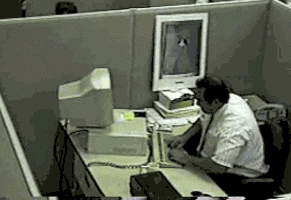
Ok... Where do I start? How about with creating pages. It's wordpress right? How hard can it be? Well, lets see here. There's no shortcodes provided for the basic information. A simple shortcode for like Service hours and phone number. Sales hours and phone number or for Parts. Sure theres a template that has all of them but if your building out specific dept. pages, why put other depts info on there?
The page is built for a specific dept. I've pretty much come to the point now that I don't even use the wysiwyg editor now. I've moved to outside tools to build the content in the pages. Then when I need a shortcode to populate a section, I plan ahead for a 35 - 45min call into tech support for them to chase down the answer because they don't know it. How about staff pic's for those dept's? Where the shortcode for that? It's nowhere to be freaking found in the dashboard. Nowhere!!!
- How about showing a button on mobile and hiding it on desktop?? Simple right?!?! Not really! There's a CSS class name you have to know in order to do this and you have to edit the HTML and name the class name for that link with that specific CSS classname. I found this on the Service Appt page if any of you are wondering. To hide the Appt scheduler on mobile use this classname for the div container (<div class="hidden-xs">) that has the iframe for your scheduler. To show the button on mobile use this classname in the div container for the link (<div class="visible-xs">)
- Inventory. I could write a freaking novel about this. I'll give you one example. I set up a call with VAuto and DI to setup the pricing API. I was on the phone with both companies for just over an hour explaining the pricing, where to display it, etc, etc... I had to go into a meeting so I jumped off the call. Before I left the call, I confirmed with everyone that everybody understood what was needed and where. "Yes Rick, we understand and we'll have it setup for you shortly." I thought, great! I can mark that off my to do list. Three weeks later, I get a call that a vehicle needed a immediate price change. I go to VAuto, make the change and wait 10 - 15 mins and still no update on the website. I'm thinking, something is broke. Call DI support and they say it's set up. Well, after a few hours of testing I finally figured out what the issue was. DI mapped the pricing API to a price field in their tool that wasn't displayed anywhere on the live website. Basically a hidden field. Seriously... It got priced to a field that wasn't being used. FYI - the pricing API still isn't setup last time I checked.
I could keep going with issues and problems that I've had and continue to run into. I'll keep it short for now. A simple word of advice to anyone reading this. When you do your demo, be sure you do a very thorough demo, especially if your a hands-on internet manager and build your own pages. Don't let them show you a couple of items to wow you. Have them to build a page in front of you that you yourself would build and see if that person knows how to use their own product and tools. Ask them about the short codes and where to find them (Hint - they're not in the dashboard anywhere). To show a button on mobile and not desktop, ask them to show you (Hint - you have to use the code I posted above). If the person showing you the demo doesn't know Bootstrap (how to split a full page into separate columns and containers) and CSS, they're seriously going to embarrass themselves. If you don't know Bootstrap and CSS, you're going to struggle as well.
Just my .02 cent
Now, let me get back to building some more content with my 3rd party applications for my DI website.




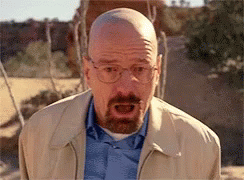





 ). I can't do poop (G-Rated is how I roll) on those sites. We do run our main market and group sites internally on WP so I believe in the platform.
). I can't do poop (G-Rated is how I roll) on those sites. We do run our main market and group sites internally on WP so I believe in the platform.  ing part is how Dealer Inspire jumped into this forum to directly address the issue. When is the last time you saw a top-tier vendor jump in here to help? I mean look at
ing part is how Dealer Inspire jumped into this forum to directly address the issue. When is the last time you saw a top-tier vendor jump in here to help? I mean look at 