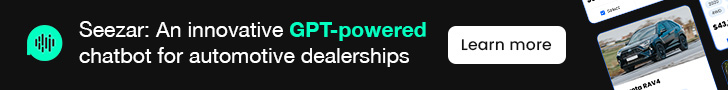Okay so I have created my first blog. Please go to the link and check it out love some feedback. https://blogs.zenithmarketingai.com
I would also love to add some contributor quotes from anyone that would collaborate with me on this. It's also on my website at the very bottom of the page if you would like to check it out. www.zenithmarketingai.com
Thank you.
Poniboy
I would also love to add some contributor quotes from anyone that would collaborate with me on this. It's also on my website at the very bottom of the page if you would like to check it out. www.zenithmarketingai.com
Thank you.
Poniboy