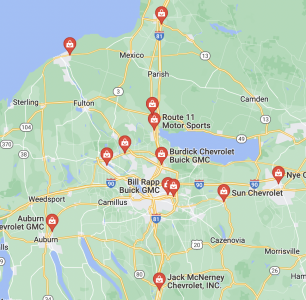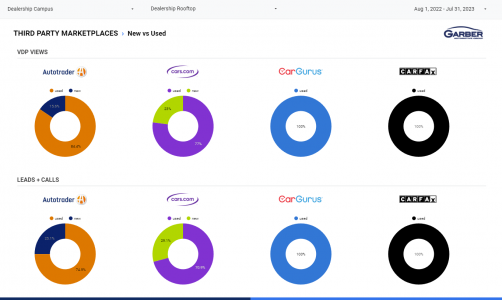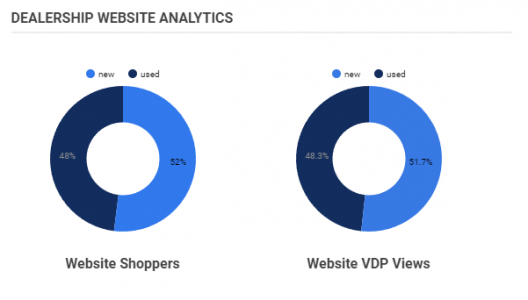@ChrisR, Using Homenet, you can simply set up a data conversion to apply a value in one of the Misc (Miscellaneous) fields (you have up to 20) and then have HN support to create an export filter to specific providers based on the value of that field.
Example data conversion: Used with 10+ custom photos > Place (Whatever value you want) into Misc field 20.
Call support and setup a Export Filter to only send vehicles with your custom value in that Misc field to your specific vendor.
Easy peasy!
That did the trick.
There is a migration from VIN to Homenet for exports, we are still on the VIN side. So, that rep was right in saying I can't do it. If I can get pushed over to Homenet exports, ahead of schedule, then the Data Conversion Dashboard settings will work for us.
Appreciate the assistance.