- Sep 25, 2013
- 20
- 10
- Awards
- 4
- First Name
- Shawn
Thanks Joe! Appreciate the feedback! I will look at the email - may remove it for now.
To be honest at this point a plan to monetize it.... Just want folks using it and sharing it with others right now!
To be honest at this point a plan to monetize it.... Just want folks using it and sharing it with others right now!
Just wanted to let you know - made a couple of adjustments and showing a bit more detail now:I thought you were a bot. sorry.
The drop down for the location doesn't recognize the state / country. So, when you put in a famous city it sees the city name but then the state/country is [City, US] ... hard to figure out what state it is.
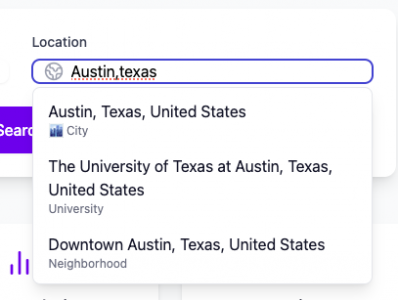
It doesn't show: Chicon, The Domain, Dirty 6th or East 6th.
but it has the New airport.
Just joking!
I did "Keep Austin Weird" for a few years. Very few people these days even know what it really means or why Whole Foods is the devil incarnate. I'm talking about the post flood era.
Back on Point:
It's better but "Austin, Texas" doesn't work.
I broke it on the first try. Took me 5 tries to figure out the obvious reason why.
"ausitn,t" works though.
It doesn't recognize the " " _space


