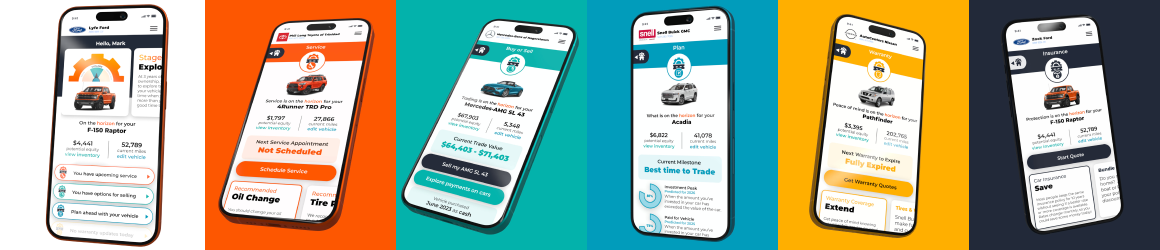How do you collect emails of employees in target positions in bulk? I've used apps and extensions like Email Hunter and similar, but they take a lot of time for each potential lead.
I also found a company providing customized B2B email lists Gethrough Custom Mailing Lists
Seems good but would like to hear your opinions. Maybe resource sites or buying bulk email lists is the best option?
I also found a company providing customized B2B email lists Gethrough Custom Mailing Lists
Seems good but would like to hear your opinions. Maybe resource sites or buying bulk email lists is the best option?