- May 1, 2009
- 87
- 97
- Awards
- 4
- First Name
- Greg
actually, it doesn't matter how you display it - Google renders pages when they're crawled, it's super easy to determine if it's legitimately a privacy/age popup or a marketing one...
actually, it doesn't matter how you display it - Google renders pages when they're crawled, it's super easy to determine if it's legitimately a privacy/age popup or a marketing one...
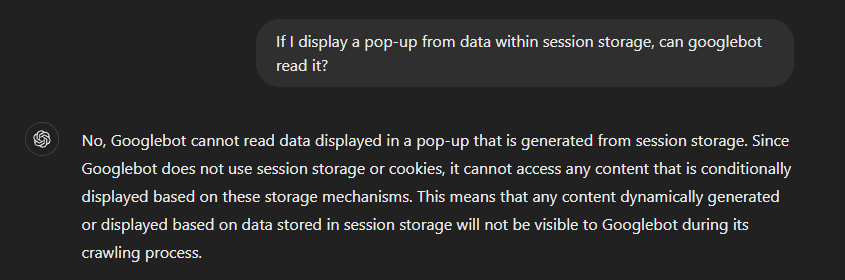
you really shouldn't trust chatGPT on stuff like this...
you can't execute site code with a cookie... or session storage. they are data saving elements, not rendering/execution elements...
you can set in session storage that a popup has already been executed and closed, so it won't display again - but that's just storing a temporary value in session storage, not the actual code of the popup.
$(document).ready(function() {
sessionStorage.setItem('data', 'dataArr');
});$(document).ready(function() {
let dataForPopup = sessionStorage.getItem('data')
if (dataForPopup) {
// open popup Googlebot cannot store session storage so this isn't performed.
}
});cracks me up how you think ChatGPT is smarter than Google...

ok man - I don't have the energy to continue to argue about this. WRS is Google's Web Rendering Service, and the text you literally cut-and-pasted into the thread says Google doesn't store local/session data across page loads... which means that if a popup is fired, and then the site is crawled/rendered again later, none of the local/session data is stored, so the page loads "fresh" - so I'm struggling to see how that supports your point?
The fact is this: you cannot launch code from a cookie. You cannot launch code from session storage that wasn't on the page when it loaded.
Google renders code - so it sees the code
Plus - no matter how much dealers love popups, customers hate them too. so there's zero reason to use them.
$(document).ready(function() {
let dataForPopup = sessionStorage.getItem('data');
if (dataForPopup) {
// open popup Googlebot cannot store session storage so this isn't performed.
}
sessionStorage.setItem('data', 'dataArr');
});
