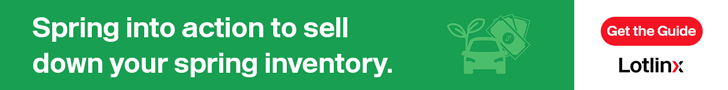I have a dealership I am working with. A very good dealer in that almost all computers are set to download and install updates from Microsoft automatically. So, they have almost all updated to IE8 now. Guess what ReyRey CM does not support, and they don't support any other browser.
Guess doing the right thing and keeping your computer up to date is now the wrong thing to do in Reynolds eyes.
FYI...the support rep told me that they current version of IE8 that is out is only a BETA, and that is why they did not support it. LOL
---ReyRey - if you read this, you need to support other browers, or update to support the latest browser you do support and require the dealer to use.
Guess doing the right thing and keeping your computer up to date is now the wrong thing to do in Reynolds eyes.
FYI...the support rep told me that they current version of IE8 that is out is only a BETA, and that is why they did not support it. LOL
---ReyRey - if you read this, you need to support other browers, or update to support the latest browser you do support and require the dealer to use.