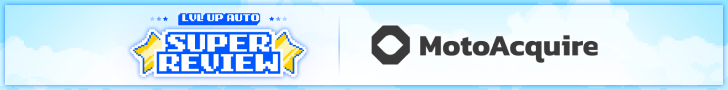@iceman101
To find the IP Address of the DMS from Eralink Application:
- Open the Eralink application
- From the toolbar click Setup->Communications
- Select "Windows Sockets"
- Click Setup button
- IP Address will be listed under "Host:"
As an alternative, if you want to write a batch script (or otherwise) the retrieve the IP Address the information it is saved in a WIC file.
The path for this file is:
C:\Documents and Settings\%USERNAME%\My Documents\ERALink32\Sessions\Session1.wic
The IP address is found on the line Host="xxx.xxx.xxx.xxx"