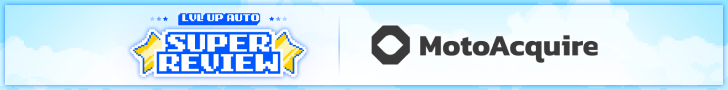- Apr 13, 2012
- 219
- 181
- Awards
- 6
- First Name
- George
This question may feel too techie, but we see dealer website speed issues when the search results page (SRP) thumbnail/toenail images are larger than they need to be. We've got a dealer who uses a Homenet reseller for taking pictures, but they only upload a single 1024 x 768 image, so Dealer Inspire uses this same image for the thumbnail, VDP image, etc. Shouldn't these systems capture multiple flavors (sizes) of each image, that is optimized for SRPs and VDPs? Otherwise the SRP ends up weighing over 6 megabytes, killing the user experience with slow page loads. I know from my Dealer Specialties days, we created 6 or more images for every picture captured, to solve this issue. Does anyone know if Homenet does the same?