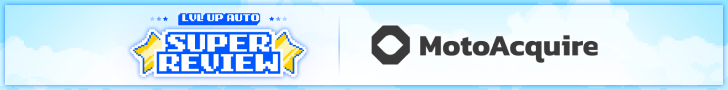Just kidding on the image - I'm still at a 3:1 PC to Mac ratio.
We've had an intern working at Checkered Flag for almost a year now and he is about to finish. During that time I've been watching him work off an old MacBook Pro doing work faster. I've been watching in envy.
When I visited Dealer.com the other week many of them were running around with MacBooks of various sizes and styles. They weren't plugging their laptops in, while those of us on Windows-bound laptops were running from room to room with a power cord in tow. I was jealous.
I have always wanted a Mac. I've turned many people on to them, but haven't made the leap myself because they're expensive, I already had everything I needed covered, and I didn't want to have to reinvest in all my Adobe software again.
I grabbed lunch with our intern yesterday (hate calling him that) and told him how I've been wanting to get another laptop. I was in the air between a Mac and an Alienware and he had the answers to my 3 issues for not going Mac......anyway.....that's a long build-up to say I've joined the dark side.
About OS-X and being on a Mac:
Things make sense. I've found myself over-complicating things because I'm trying to apply my PC background to certain tasks and have gotten frustrated. However, when I finally figure out how the Mac way is, everything makes perfect sense. I've found myself saying "why didn't Microsoft do it that way from day one" a few times now. OS-X with the MBP's track pad is an amazing way to get things done fast. Various combinations of finger sweeps and the number of fingers used almost makes it so you're only using the mouse on web pages. Spaces is like having 4 to 16 monitors beause you can setup different programs on different "desktops" and flip to those next "desktops" at the press of a button. Say you're building an advertisement for the weekend that is going to go on 6 different websites, and all the instructions for the ad are in your email, but there are attachments too (video file, radio script, extra images) so you make one space your email with all those extra attachments, another space Photoshop, another space Illustrator, and another space your websites you'll be uploading the ads to. You don't Alt +Tab through programs anymore - you have full spaces designed around each goal.
Take all that into account with a very solid laptop, a beautiful screen (with a more useful resolution), great battery life, and a whole new plethora of free products designed by Apple fantatics and you've got yourself a nice little package.
Speaking of battery life: on my Vaio and other laptops I see about 1 hour of battery life - I'm a heavy user. Doing even more heavy lifting, I've gone through 2 charge cycles of over 3 horus each.

P.S. I haven't given up my PC's yet.