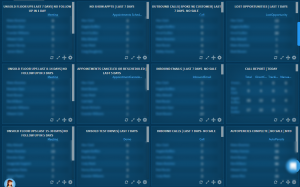- May 1, 2005
- 4,613
- 1,867
- Awards
- 12
- First Name
- Jeff
I don't care what CRM you're using... what are the most important reports that you MUST review each day?
The GO TO reports you MUST review each morning in order to track your team's performance - on "internet" leads. And not so much "marketing reports", unless it corresponds to tracking a particular lead source.
Example: TrueCar (for some dealers) can be defined as a "marketing source" but in reality it's a "lead source," and nothing more.
These are the reports that let you know when shit IS or, IS NOT getting done...
Feel free to share what CRM you're using and the name of the report, but MORE IMPORTANTLY, what's included in these reports that allows you to take action?
What averages are you looking at that help determine a change OR edit in your process?
I'm excited to read your responses. Feel free to post screen shots, explanations, etc. But importantly, go into detail WHY these particular reports are what helps you move the needle at your dealership.
Side note: these reports don't necessarily need to be from your CRM. Where ever the reports are from is okay, as long as they are process driven and allow you to effect change!!
Have at it!!
The GO TO reports you MUST review each morning in order to track your team's performance - on "internet" leads. And not so much "marketing reports", unless it corresponds to tracking a particular lead source.
Example: TrueCar (for some dealers) can be defined as a "marketing source" but in reality it's a "lead source," and nothing more.
These are the reports that let you know when shit IS or, IS NOT getting done...
Feel free to share what CRM you're using and the name of the report, but MORE IMPORTANTLY, what's included in these reports that allows you to take action?
What averages are you looking at that help determine a change OR edit in your process?
I'm excited to read your responses. Feel free to post screen shots, explanations, etc. But importantly, go into detail WHY these particular reports are what helps you move the needle at your dealership.
Side note: these reports don't necessarily need to be from your CRM. Where ever the reports are from is okay, as long as they are process driven and allow you to effect change!!
Have at it!!