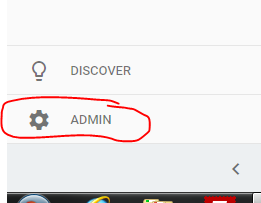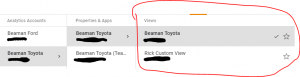- Mar 21, 2012
- 1,096
- 1,460
- Awards
- 10
- First Name
- Ryan
I’m willing to bet there’s quite a bit of data because typically analytics is installed at site launch and forgotten about. And I’m always willing to put in an honest reasonable effort to retain this valuable historical data.That depends on a whole lot. How much historical data do you have and is it worth the trouble? Although I would agree attempting to understand who has access to your account(s) is probably the best method, I wouldn't do it if it's too much trouble. Just keep in mind you can always start over.
Don’t give up and start from scratch without trying first. 6 months from now when your general manager questions why he’s paying you for your SEO skills, you’ll want to be able to show historical data for the gains you’ve made. Best of luck if you say you don’t have any historical data to compare to and to just trust you. No matter how good of a job you’re doing, you will always occasionally be asked to justify your expense existence and you’ll need data for that because you don’t want to rely on a dealership manager’s unpredictable gut feeling instead.