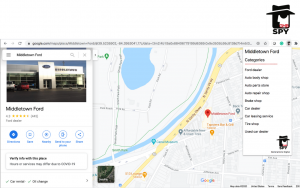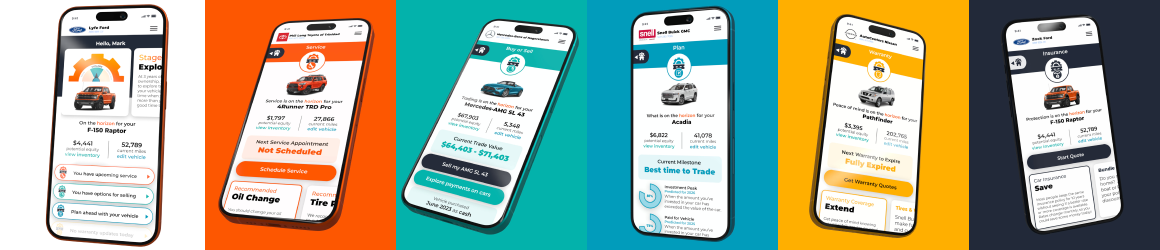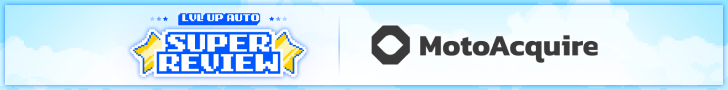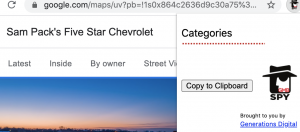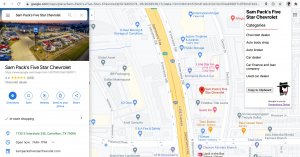- Apr 13, 2012
- 219
- 181
- Awards
- 6
- First Name
- George
We released a cool new (and free) Chrome Extension this morning called GMBspy. Many of us know that Google My Business (GMB) categories can be read for any location by searching the HTML. This process works, but is clumsy and slow. Why care about GMB categories? I believe they are one of the keys to learning why some businesses rank higher in local search than others. Should the OEM category be placed first or last? What are the best secondary categories for high-scoring locations? I’ve always loved and used Chrome Extensions, and I felt this would be the perfect application.
Click here to download:
https://bit.ly/GMBspy
Click here to download:
https://bit.ly/GMBspy