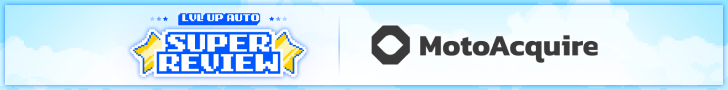1. Do you have to designate someone to manually send out all emails for the dealership? It doesn't seem to make sense that you cannot setup automated schedules in their CRM other than one sales autoresponse.
2. Can you setup a text notification to go to all salespeople on your internet team so the first person that "grabs" the lead get's assigned the lead?
3. Can you control the times that Automated emails go out on your schedules?
4. If someone walked in the dealership 8 months ago and they haven't been contacted by a floor sales person...when the "new" internet lead comes in does it automatically get assigned to this salesperson or can you define rules of a "non-active" prospect?
1. Like when you do a print-run on the postal letters? Not 100% sure because we never sent a single email out of ADP CRM. They didn't have any spam control and they also couldn't work with our Active Directory - they wanted to use our corporate email addresses (@checkeredflag.com) which is never a good idea with a CRM company. So, we continued using our trusty old ILM for the Internet Department & email campaigning and let sales people email customers as they liked through their own corporate account. Back then, they weren't sending much. But I do seem to recall something about email checking from the demo - my thought then was: that's a little Joseph Stalin-ish.....are dealers really that paranoid to request such a feature?
2.

that's a joke right? Did you forget which company we're talking about? They couldn't even get email right.
3. Not sure about how well it works with automated email, but this is the absolute best thing about ADP and I have yet to see another CRM vendor get this right yet: Campaign Manager. If I were you Alex, I would learn how Campaign Manager works as soon as possible because this is where you can overcome the problems with ADP CRM. Nowhere can you get so targeted with your database and be able to do a lot of different things with it. Once you get in there I think you'll start to realize the possibilities.
4. ADP did not have duplicate lead checking of any sort when we were on. They launched an ADP ID system that was supposed to fix all of that, but we left shortly therearter and I didn't get to see whether it really worked or not. You can ask Peg at iMagicLab what she thinks of dealer database imports from dealers who came from a CRM with no duplicate lead checking....I'm sorry Peg....thanks again for all your help getting through that mess

I think I've done enough ADP bashing in this thread. They still service our DMS and a few other products, but we just had a terrible time on the CRM. If you could fumble it, they did. They certainly tried to get it right for us, but they just couldn't move fast enough. There is definitely some blame on our end as well, but at the end of the day we're much happier now. We have times with our current CRM providers where we take 1 step back, but when it is fixed we end up taking 2 steps forward. With ADP CRM it was just the opposite.
Want to give this one its own thread Alex?






 that's a joke right? Did you forget which company we're talking about? They couldn't even get email right.
that's a joke right? Did you forget which company we're talking about? They couldn't even get email right.